I am the administrator for this blog announce that for while the mediafire download link will be "DELETED" caused by mediafire does not support any file hoting anymore.
Later, I will update the link and add another full software.
Forgive me for inconvenience.
New Database and Conversation View: Consolidate and easily access your e-mail.
Office for Mac 2011 delivers a new application for all your mission-critical e-mails, scheduling, contacts, and more %u2013 Outlook for Mac 2011. The new database stores data in individual, accessible files, making Outlook for Mac compatible with Spotlight and Time Machine. The new Outlook for Mac also enables you to manage long e-mail conversations into a simple, compact form%u2014so you can quickly get up to speed on the whole story.
Perform common tasks, fast.
Office for Mac 2011 features a dynamic ribbon interface that puts commonly used features right where you need them, in Word, Excel, PowerPoint, and Outlook for Mac. We%u2019ve translated the ribbon for the Mac to help streamline the creation of polished documents, presentations, spreadsheets, and e-mail. Office for Mac 2011 feels familiar, whether you are a longtime Mac user or use Office on a PC.
Office 2011: Our favorite features
Office for Mac 2011 is built to keep up with you and your work. Across the suite, applications launch faster and are ready to get to work when you are. Dynamic Reorder enables the rearrangement of layers of graphics in Word or PowerPoint with a stunning interactive interface. And Full-Screen View in Word allows you to focus on your work, and lets the interface controls and the distractions of instant messages and email fade way.
Performance improvements: Faster, smoother, better.
Office for Mac 2011 gives you an enhanced user experience overall, as performance and launch times have been improved in Word, PowerPoint, and Excel. Your documents feel %u201Clighter,%u201D since they load fast, and respond quickly to your commands. And searching text within documents has never been faster.
Dynamic Reorder: Move objects and data around, and through, your documents.
Word and PowerPoint give you the ability to create rich documents, by layering text, shapes, pictures, SmartArt, animations, and charts. With Office for Mac 2011, you can now easily reorder all these elements with a stunningly simple visual interface that make the management of your sophisticated designs not so complex.
Word Full-Screen View: Let your content be front and center.
Now you can tailor your use of Word depending on whether you want to write your document, or read it. Full-Screen View gives you a limited user-interface and blocks interruptions from email and instant messages, helping you to keep your focus on your content.
The package of Office for Mac 2011 Standard contains all popular Office apps for Mac OS X system, including Mac versions of Word 2011, Excel 2011, PowerPoint 2011, Outlook 2011 which replaces Entourage, Messenger for Mac 8, Remote Desktop Connection for Mac, Document Connection for Mac, and Communicator for Mac.
Similar to Office 2010 for Windows, no product key is required to install volume licensing edition of Office for Mac 2011, and a product key is required to install retail version Office 2011 for Mac. Use the following product keys to install Office for Mac 2011 retail edition products.
Word for Mac 2011: CRVGP-F9DFF-YCR4X-D9GMM-9GQYB
Excel for Mac 2011: MVGQR-X389M-DV7FQ-TVGVP-X7KBW
PowerPoint for Mac 2011: MMGC8-469V6-WMYXY-FCT9C-9GVYC
Outlook for Mac 2011: TRTWQ-4VGHQ-C72R6-GTVFR-W4TC6
Note:The product keys unlikely will work for activation though.
Office for Mac 2011 delivers a new application for all your mission-critical e-mails, scheduling, contacts, and more %u2013 Outlook for Mac 2011. The new database stores data in individual, accessible files, making Outlook for Mac compatible with Spotlight and Time Machine. The new Outlook for Mac also enables you to manage long e-mail conversations into a simple, compact form%u2014so you can quickly get up to speed on the whole story.
Perform common tasks, fast.
Office for Mac 2011 features a dynamic ribbon interface that puts commonly used features right where you need them, in Word, Excel, PowerPoint, and Outlook for Mac. We%u2019ve translated the ribbon for the Mac to help streamline the creation of polished documents, presentations, spreadsheets, and e-mail. Office for Mac 2011 feels familiar, whether you are a longtime Mac user or use Office on a PC.
Office 2011: Our favorite features
Office for Mac 2011 is built to keep up with you and your work. Across the suite, applications launch faster and are ready to get to work when you are. Dynamic Reorder enables the rearrangement of layers of graphics in Word or PowerPoint with a stunning interactive interface. And Full-Screen View in Word allows you to focus on your work, and lets the interface controls and the distractions of instant messages and email fade way.
Performance improvements: Faster, smoother, better.
Office for Mac 2011 gives you an enhanced user experience overall, as performance and launch times have been improved in Word, PowerPoint, and Excel. Your documents feel %u201Clighter,%u201D since they load fast, and respond quickly to your commands. And searching text within documents has never been faster.
Dynamic Reorder: Move objects and data around, and through, your documents.
Word and PowerPoint give you the ability to create rich documents, by layering text, shapes, pictures, SmartArt, animations, and charts. With Office for Mac 2011, you can now easily reorder all these elements with a stunningly simple visual interface that make the management of your sophisticated designs not so complex.
Word Full-Screen View: Let your content be front and center.
Now you can tailor your use of Word depending on whether you want to write your document, or read it. Full-Screen View gives you a limited user-interface and blocks interruptions from email and instant messages, helping you to keep your focus on your content.
The package of Office for Mac 2011 Standard contains all popular Office apps for Mac OS X system, including Mac versions of Word 2011, Excel 2011, PowerPoint 2011, Outlook 2011 which replaces Entourage, Messenger for Mac 8, Remote Desktop Connection for Mac, Document Connection for Mac, and Communicator for Mac.
Similar to Office 2010 for Windows, no product key is required to install volume licensing edition of Office for Mac 2011, and a product key is required to install retail version Office 2011 for Mac. Use the following product keys to install Office for Mac 2011 retail edition products.
Word for Mac 2011: CRVGP-F9DFF-YCR4X-D9GMM-9GQYB
Excel for Mac 2011: MVGQR-X389M-DV7FQ-TVGVP-X7KBW
PowerPoint for Mac 2011: MMGC8-469V6-WMYXY-FCT9C-9GVYC
Outlook for Mac 2011: TRTWQ-4VGHQ-C72R6-GTVFR-W4TC6
Note:The product keys unlikely will work for activation though.
Microsoft Office 2010 offers rich and powerful new ways to deliver your best work at the office, home, or school. Grab your audiences attention and inspire them with your ideas visually. Create results with people at the same time and stay connected to your files across the town or around the world.1 With Office 2010, youre in control of getting things done and delivering amazing results according to your schedule.
Microsoft Office 2010 include: Access, Excel, Infopath, Onenote, Outlook, Power Point, Publisher, Sharepoint Workspace, Word.
Homepage: -http://www.microsoft.com/office/
With Microsoft Office Professional Plus 2010, your people get a wide range of powerful new ways to do their best work from more places – whether they’re using a PC, smartphone or web browser. From insightful updates to Excel, PowerPoint, Word and Outlook, to new server integration capabilities that make it easier for everyone to track, report and share vital information, Office Professional Plus 2010 offers the complete package through familiar, intuitive tools.
Design and shape the world around you with the powerful, flexible features found in AutoCAD® design and documentation software, one of the world’s leading 2D and 3D CAD tools. Speed documentation, share ideas seamlessly, and explore ideas more intuitively in 3D. With thousands of available add-ons, AutoCAD design software provides the ultimate in flexibility, customized for your specific needs. It’s time to take design further. It’s time for AutoCAD
For 32-Bit AutoCAD 2011
- Microsoft® Windows® 7 Enterprise, Ultimate, Professional, or Home Premium (compare Windows 7 versions); Microsoft® Windows Vista® Enterprise, Business, Ultimate, or Home Premium (SP1 or later) (compare Windows Vista versions); or Microsoft® Windows® XP Professional or Home edition (SP2 or later)
- For Windows Vista or Windows 7: Intel® Pentium® 4 or AMD Athlon® dual-core processor, 3.0 GHz or higher with SSE2 technology; for Windows XP: Intel Pentium 4 or AMD Athlon dual-core processor, 1.6 GHz or higher with SSE2 technology
- 2 GB RAM
- 1.8 GB free disk space for installation
- 1,280 x 1,024 true color video display adapter 128 MB or greater, Microsoft® Direct3D®-capable workstation-class graphics card
- 1,024 x 768 display resolution with true color
- Microsoft® Internet Explorer® 7.0 or later
- Install from download or DVD
Kaspersky Anti-Virus 2011 – the backbone of your PC’s security system, offering protection from a range of IT threats. Kaspersky Anti-Virus 2011 provides the basic tools needed to protect your PC.
Kaspersky Internet Security 2011 – the all-in-one security solution that offers a worry-free computing environment for you and your family. Kaspersky Internet Security 2011 has everything you need for a safe and secure Internet experience. Kaspersky Internet Security 11.0 – is a new line of Kaspersky Labs products, which is designed for the multi-tiered protection of personal computers. This product is based on in-house protection components, which are based on variety of technologies for maximum levels of user protection regardless of technical competencies. This product utilizes several technologies, which were jointly developed by Kaspersky Labs and other companies; part of them is implemented via online-services.
Our products for home and home office are specifically designed to provide hassle-free and quality protection against viruses, worms and other malicious programs, as well as hacker attacks, spam and spyware.
During product preparation several competitor offerings were considered and analyzed - firewalls, security suites systems, which position themselves as proactive in defence and HIPS systems. Combination of in-hosue innovative developments and results from analysis gathered through the industry allowed to jump onto a new level of protection for personal users, whereby offering even more hardened and less annoying computer protection from all types of electronic threats – malicious programs of different types, hacker attacks, spam mailings, program-root kits, phishing emails, advertisement popup windows etc.
Kaspersky Internet Security 2011 All Features:
Essential Protection:
* Protects from viruses, Trojans and worms
* Blocks spyware and adware
* Scans files in real time (on access) and on demand
* Scans email messages (regardless of email client)
* Scans Internet traffic (regardless of browser)
* Protects instant messengers (ICQ, MSN)
* Provides proactive protection from unknown threats
* Scans Java and Visual Basic scripts
Extended Protection:
* Two-way personal firewall
* Safe Wi-Fi and VPN connections
* Intrusion prevention system
* Intelligent application management and control
o automatically configured application rules
o security rating is assigned to unknown applications
o access to the user’s resources and data is restricted for unknown applications
Preventive Protection:
* Scans operating system and installed applications for vulnerabilities
* Analyzes and closes Internet Explorer vulnerabilities
* Disables links to malware sites
* Detects viruses based on the packers used to compress code
* Global threat monitoring (Kaspersky Security Network)
Advanced Protection & Recovery:
* The program can be installed on infected computers
* Self-protection from being disabled or stopped
* Restores correct system settings after removing malicious software
* Tools for creating a rescue disk
Data & Identity Theft Protection:
* Disables links to fake (phishing) websites
* Blocks all types of keyloggers
* Virtual keyboard is provided for safely entering logins and passwords
* Prevents the theft of data exchanged via secure connections (HTTPS / SSL)
* Blocks unauthorized dial-up connections
* Cleans up any traces of user activity (deletes temporary files, cookies etc.)
Content Filtering:
* Parental control
* Improved antispam protection (plugins for Microsoft Outlook, Microsoft Outlook Express, The Bat!, Thunderbird)
* Blocks banners on web pages
Usability:
* Automatic configuration during installation
* Wizards for common tasks
* Visual reports with charts and diagrams
* Alerts provide all the information necessary for informed user decisions
* Automatic or interactive mode
* Round-the-clock technical support
* Automatic database updates
Magic Data Recovery Pack v3.0 Multilingual Portable | 8.2 Mb
Magic Data Recovery Pack offers the most advanced file recovery capabilities in a single package. Recovering files from all types of storage media, Magic Data Recovery Pack can recover deleted information from all versions and revisions of FAT and NTFS file systems. Featuring sophisticated file recovery algorithms and capable of performing the complete scan of damaged disks and partitions, Magic Data Recovery Pack can successfully recover deleted files that no other unerase tool will ever see.
Magic Data Recovery Pack features a fully guided step-by-step user interface while adding Explorer-like view for easy access to advanced file recovery features. The unerase tool is able to recover all types of files, including documents, music, videos, compressed archives, as well as photos including camera RAW files. Advanced file recovery capabilities include the ability to recover deleted files from virtual disk images instead of original partitions for even greater safety. Magic Data Recovery Pack can successfully recover files from healthy, damaged, formatted and inaccessible storage media.
Features Magic Uneraser
- Supports all revisions of FAT, NTFS, and NTFS5 file systems
- Recovers deleted files from healthy and damaged disks, deleted and formatted partitions
- Supports all versions of Windows including Vista and Windows 7
- Restores from any data carriers (hard disks, digital cameras, USB-disks, flash-cards, memory cards, etc.)
- Features fully guided, step-by-step file recovery wizard
- Restores data lost after a virus attack or because of program errors
- Recovers compressed files on NTFS drives
- Recovers files from physical disks or virtual disk images for greater safety
- Offers easy access to advanced features with Windows Explorer-like user interface
- Saves recovered files onto hard disks or external drives, burns to CD/DVD media, uploads over FTP, or packs into an ISO image
Features Magic Photo Recovery
- Recovers photos from any media
- Unerases images from all types of memory cards including SD, microSD, CompactFlash, MicroDrive, MemoryStick, xD, and many more
- Recovers deleted photos directly from the camera
- Previews recoverable images
- Features fully guided, step-by-step photo recovery wizard
- Supports all versions of Windows including Vista, Windows 7 and 2008 Server
- Recovers photos from any cameras (Nikon, Canon, Olympus, Casio, Kodak, Sony, Pentax, Panasonic, Ufo, and many others)
- Recovers images lost during virus attacks and after system crashes
- Recovers deleted photos from healthy and damaged disks, deleted and formatted partitions .
Features Magic Uneraser
- Supports all revisions of FAT, NTFS, and NTFS5 file systems
- Recovers deleted files from healthy and damaged disks, deleted and formatted partitions
- Supports all versions of Windows including Vista and Windows 7
- Restores from any data carriers (hard disks, digital cameras, USB-disks, flash-cards, memory cards, etc.)
- Features fully guided, step-by-step file recovery wizard
- Restores data lost after a virus attack or because of program errors
- Recovers compressed files on NTFS drives
- Recovers files from physical disks or virtual disk images for greater safety
- Offers easy access to advanced features with Windows Explorer-like user interface
- Saves recovered files onto hard disks or external drives, burns to CD/DVD media, uploads over FTP, or packs into an ISO image
Features Magic Photo Recovery
- Recovers photos from any media
- Unerases images from all types of memory cards including SD, microSD, CompactFlash, MicroDrive, MemoryStick, xD, and many more
- Recovers deleted photos directly from the camera
- Previews recoverable images
- Features fully guided, step-by-step photo recovery wizard
- Supports all versions of Windows including Vista, Windows 7 and 2008 Server
- Recovers photos from any cameras (Nikon, Canon, Olympus, Casio, Kodak, Sony, Pentax, Panasonic, Ufo, and many others)
- Recovers images lost during virus attacks and after system crashes
- Recovers deleted photos from healthy and damaged disks, deleted and formatted partitions .
Password Breaker 2010
Extract And Install, Register Use Tools
- PDF Password Remover
- Windows XP Admin Password Remover
- Zip File Password Cracker
- SQL Password Remover
- Microsoft Office Password Remover
- Windows Vista Admin Password Recovery
- Windows Password Recovery
- RAR File Password Cracker
- EXE File Password Recovery
- 10) Password Changer
- 11) Password Memory
- 12) Distributed Password Recovery
4Media PDF to Word Converter 1.0.2 Build 1116 Portable | 18.1 Mb
4Media PDF to Word Converter provides the most convenient solution to help you convert PDF files to Word files without any modification on the source files. You can convert PDF files to Word files in format of DOC, DOCX or RTF according to your system environment and personal preference. You can preview PDF files in thumbnail mode on any page you want. Page-flipping buttons are offered and you are also allowed to enter the page number manually to look through files. 4Media PDF to Word Converter enables you to select page ranges to convert: current page, whole pages or pages in a certain range. Convenient and easy-to-use, 4Media PDF to Word Converter is the best choice for you to convert PDF to Word.
Main Functions:
- Convert PDF to Word
- Qualify you to convert PDF files to Word DOC, DOCX or RTF files according to system requirement.
- Thumbnail View on Source PDF
- You are allowed to view source PDF files in a thumbnail mode without starting Adobe Acrobat or Adobe Reader, easy and convenient.
- Specify Page Ranges to Convert PDF to Doc
- You can specify which pages to convert, the current page, whole pages or start converting from one page to another page.
Key Features:
- Using this PDF to Word converter, you can preview PDF files in thumbnail mode clearly without Adobe Acrobat or Adobe Reader.
- It is your choice to decide which page(s) to convert, the current page, the whole pages, or one page from another.
- Background running is offered in 4Media PDF to Word Converter to promote the performance of your computer.
- Auto-exit the application, shut down, hibernate, standby the computer automatically or do nothing after a PDF to Word conversion task is completed.
- Interface with Multiple Languages.
VLC Media Player 1.2.0 Nightly 10.01.2011 Portable | 20.25 Mb
VLC Media Player – Universal media player that can play almost any existing file formats: MPEG-1, MPEG-2, MPEG-4, DivX, XviD, H.264, MP3, OGG and other, regular DVD and VCD discs, as and music formats. One of its features is the ability to play almost any type of streaming video, including the transport stream from the satellite receivers. It can act as a server for broadcast over the network and the use of IPv4 or IPv6, with sufficient bandwidth.
Features:
- Support for MPEG-1, MPEG-2, MPEG-4, DivX, DVD, VCD, mp3, ogg and other
- Support for broadcast media stream from the satellite channels transmitted by protocols UDP, RTP, HTTP, HTTPS, FTP, MMS, RTSP, IPSec and SSL / TLS
- Advanced playlists
- Video and audio filters
- Subtitles and plug-ins, more empowering player
- Free Edit Playlists
- Mac OS X audio module, which provides support for all devices
- Support for FTP
- Support for SSL / TLSSupport for SOCKS proxy
- PNG Decoder
- Support for Apple Lossless Audio Codec
- Support for Skins
- High speed
- High quality results
- Nice and easy interface
RAR Password Recovery Magic is a powerful tool designed to recover lost or forgotten passwords for a RAR/WinRAR archives. RAR Password Recovery Magic supports the customizable brute-force and dictionary-based attacks.
RAR Password Recovery Magic has an easy to use interface. All you need to do to recover your password is just to add your file to the operation window.
Key Features
Recover passwords for RAR/WinRAR archives.
Custom character set for “brute-force” attack supported.
You can select character from a range of character options including: Letters, Numbers, symbol…
Large wordlist dictionary.
Work in the background.
Features a user-friendly interface.
How to Use
RAR Password Recovery Magic is very easy to use. To recover a password, all you need to do is just to add your file to the operation window.
Step 1: Click “Open” button to open rar archive.
Step 2: Click “Setting” button to set desired parameters.
A – The set of characters available in the password. (letters only, numbers only, symbol only, letters and numbers…)
B – Select the password length (range) in “BruteForce” panel.
Step 3: Press the “Start” button to start recovery.
JetAudio is integrated multimedia software composed of a single compact rack. Not only does it play various music and video files, but it also has other features such as CD burning, recording, conversion to other file formats, and so on. In addition to these features, you have the ability to create your own Internet broadcasting by using JetCast, which is provided with JetAudio. Play all major file formats and discs, including WAV, MP3, MP3Pro, OGG, WMA, MPG, AVI, WMV, MIDI, RM, and video, and audio CD. Convert among audio file formats, and record analog audio to various formats. The program features Internet broadcasting with JetCast; visualization plug-ins, including Sound2Vision; tag editing for MP3, OGG, and WMA; various sound effects including wide, reverb, and x-bass; multichannel sound output; speed control of audio playback; crossfading for smooth transition between two songs; a skinnable user interface; synchronized lyrics display (karaoke) for MIDI and MP3 files; and subtitles.
Features:
• Supports All Major File Formats, Video Conversion, Audio CD burning, Recording, Tag Editing, Multi-channel sound ouput, Crossfade, Skin, Subtitles, Internet CD Database, Convenient album management & Playlist, Utilities, Remote Controller, Media Center Window, Audio Conversion, Audio CD Ripping, Internet Broadcasting, Various sound effects, Speed Control, Resume, Synchronized Lyric (Karaoke), Alarm & Timer, Equalizer, Superb Crystal-Clear Sound, Toolbar mode
New in jetAudio 8.0:
* New video window display modes:
- Show always / Show only when playing / Attached
* Album art / Spectrum display in Video window when playing music
* Spectrum display in Lyric window
* New file association method for Windows Vista/7
* Supports subtitle with DXVA decoding
* Enhanced skins
* Supports FLV/MKV formats for video conversion
* Added General Presets for video conversion
* Shows in Playlist window
* Fixed many bugs/suggestions posted in our forum (thanks to the postings)
- Multi-sort in Playlist window
- Enhanced context menus of Playlist/Video window
- Added DVD Pal/NTSC for video conversion
- Supports Crossfade for mono
- Fixed video window resizing for EVR
- Fixed WAV playback (GSM codec)
- Fixed OSD (Music) opacity
- Transparent spectrum background in Media Center (set SpectrumColor_Back / SpectrumColor_Dot as -1)
- All Default skin sources included (only jsc files)
Winamp is a free multimedia player made by Nullsoft. It supports numerous audio and video formats. It also plays streamed video and audio content, both live and recorded, authored worldwide. It has an extremely customizable media library, and allows you to rip and burn your favorite music CDs.
Winamp has thousands of skins and plug-ins that allow you to change the look-and-feel of the player, as well as add new features. The player also has access to thousands of free songs, videos and online radio stations from SHOUTcast Radio and AOL Radio with XM.
Winamp has thousands of skins and plug-ins that allow you to change the look-and-feel of the player, as well as add new features. The player also has access to thousands of free songs, videos and online radio stations from SHOUTcast Radio and AOL Radio with XM.
Internet Download Manager (IDM) is a tool to increase download speeds by up to 5 times, resume and schedule downloads. Comprehensive error recovery and resume capability will restart broken or interrupted downloads due to lost connections, network problems, computer shutdowns, or unexpected power outages. Simple graphic user interface makes IDM user friendly and easy to use.Internet Download Manager has a smart download logic accelerator that features intelligent dynamic file segmentation and safe multipart downloading technology to accelerate your downloads. Unlike other download managers and accelerators Internet Download Manager segments downloaded files dynamically during download process and reuses available connections without additional connect and login stages to achieve best acceleration performance.
Internet Download Manager supports proxy servers, ftp and http protocols, firewalls, redirects, cookies, authorization, MP3 audio and MPEG video content processing. IDM integrates seamlessly into Microsoft Internet Explorer, Netscape, MSN Explorer, AOL, Opera, Mozilla, Mozilla Firefox, Mozilla Firebird, Avant Browser, MyIE2, and all other popular browsers to automatically handle your downloads. You can also drag and drop files, or use Internet Download Manager from command line. Internet Download Manager can dial your modem at the set time, download the files you want, then hang up or even shut down your computer when it’s done.
Other features include multilingual support, zip preview, download categories, scheduler pro, sounds on different events, HTTPS support, queue processor, html help and tutorial, enhanced virus protection on download completion, progressive downloading with quotas (useful for connections that use some kind of fair access policy or FAP like Direcway, Direct PC, Hughes, etc.), built-in download accelerator, and many others.
Adobe Photoshop CS4 - Special Edition for you free forever
Content-Aware Scaling
Get the new and revolutionary Content-Aware Scaling feature to automatically recompose an image as you resize it, smartly preserving vital areas as the image adapts to the new dimensions. Get the perfect image in one step without time-intensive cropping and retouching.
Extended depth of field:
Easily create a single image from a series of shots that have different focal points with the enhanced Auto-Blend Layers command, which smoothly blends color and shading and now extends your depth of field, automatically correcting vignettes and lens distortion.
Auto-alignment of layers:
Create accurate composites with the enhanced Auto-Align Layers command. Move, rotate, or warp layers to align them more accurately than ever before. Or use spherical alignment to create breathtaking panoramas.
Efficient file management with Adobe Bridge CS4:
Get instant access to Adobe Bridge CS4 with faster start-up,use new workspaces to jump to the right display for every task,easily create web galleries and PDF contact sheets, and more.
Auto-blending of images:
Combine a range of images, each with a different exposure,color, and focal point — with options to preserve tones and
colors into a single color-corrected image.
Nero 9 is the next generation of the world’s most trusted integrated digital media and home entertainment software suite. It features new cutting-edge functionality that makes enjoying digital media content simple. This easy-to-use yet powerful multimedia suite, gives you the freedom to create, rip, copy, burn, edit, share, and upload online. Whatever you want – music, video, photo, and data – enjoy and share with family and friends anytime, anywhere. With easy-to-use Nero StartSmart command center, your digital life has never been more flexible, feasible, and fun.
Simply Create, Rip, Burn, Copy, Share, Backup, Play, and Enjoy! Nero 9, the easy-to-use yet powerful multimedia suite, gives you the freedom to create, rip, copy, burn, edit, share, and upload online. Whatever you want – music, video, photo, and data – share and enjoy with family and friends anytime, anywhere.
Nero 9 Highlights:
• Fast and easy rip, burn, Autobackup, and copy functions
• Backup files to CDs, DVDs, and Blu-ray Discs*
• Create professional-looking DVD movies with integrated 3D menus
• Copy, burn, share, upload, and create music mixes like a DJ
• Convert music, photos, and DVDs to play on your iPod® and other mobile devices
• Quick photo and video upload to My Nero, YouTube™, and MySpace
• Watch, record, pause, and customize your live TV experience
• Play AVCHD and other HD formats
Extract in your PortableApps folder and run NeroBurningROMPortable or NeroExpressPortable.
VMware Workstation is powerful desktop virtualization software for software developers/testers and enterprise IT professionals that runs multiple operating systems simultaneously on a single PC. Winner of more than 50 industry awards, VMware Workstation transforms the way technical professionals develop, test, demo, and deploy software.
VMware Workstation is an integral component of any serious technical professional’s toolkit. Innovative features help software developers, QA engineers, sales professionals, and IT administrators to reduce hardware cost, save time, minimize risk, and streamline tasks that save time and improve productivity.
With support for over 200 operating systems including Windows 7, Windows Server 2008 R2 and over 20 other versions of Windows, along with Redhat, Ubuntu, OpenSuse and 26 additional versions of Linux. VMware Workstation delivers the broadest guest platform support for running multiple operating systems at the same time on your PC.
Features & Benefits:
- Comprehensive Windows 7 support, including Easy install, 3D Graphics Support, live thumbnails, desktop preview, and XP mode.
- Install and run VMware vSphere 4 and VMware ESXi as a guest OS
- AutoProtect makes it easy to go back in time when things were good, with automatic hourly, daily, or weekly snapshots.
- Remote Replay Debugging makes it easier to analyze and to debug hard-to-reproduce software defects.
Essential features such as virtual networking, live snapshots, drag and drop and shared folders, and PXE support make VMware Workstation the most powerful and indispensable tool for enterprise IT developers and system administrators.
VMware Workstation provides the most dependable, high performing, and secure virtual machine platform. It offers the broadest host and guest operating system support, the richest user experience, and the most comprehensive feature set. Automate and streamline tasks to save time and improve productivity. Run applications in Linux, Windows, and more at the same time on the same PC with no rebooting.
Evaluate and test new operating systems, applications and patches in an isolated environment. Demonstrate complex software applications on a single laptop in a repeatable, reliable manner. Rich integration with Visual Studio, Eclipse, and the SpringSource Tool Suite make it incredibly easy to debug applications on multiple platforms.
VMware Workstation enables users to:
- Configure and test multi-tier applications, application updates, and operating system patches on a single PC
- Easily restore or share archived test environments, reducing repetitive configuration and set-up time
- Streamline computer-based training by allowing students to always start from a "clean" state and experiment with multiple operating systems, applications, and tools in secure, isolated virtual machines
- Run software demos of complex or multi-tier configurations on a single laptop
- Accelerate help desk resolution of end-user problems with a library of pre-configured virtual machines.
Operating System Support :
All Windows 32-bit and Windows 64-bit
Resolved Issues :
- In some cases upon starting a virtual machine, the USB arbitration service might fail to start on systems that do not have a device identified as USBFDO-0 and prevent the use of USB devices in the virtual machine. The following error message appears," Host USB device connections disabled". For this release, the USB arbitration service is updated to start whenever a USB device exists even if no devices meet this criteria.
- When a host system failure occurs during a virtual machine disk operation, attempting to power on the virtual machine or mount the virtual disk using the VMware Disk Mount utility causes the following error messages to appear, " Cannot open the disk... The specified virtual disk needs repair" and "Error reading volume information. Please select another disk file". There is no data lost during this process. VMware Workstation 7.1.1 fixes these issues and enables virtual machine operations to resume.
- Mapping a virtual disk with multiple partitions to a drive on the host machine and enabling write access only succeeds if you are mounting the first partition. This update enables other partitions to be successfully mounted and accessible to the host operating system.
What’s New in VMware Workstation 7.1
- Support for 8 virtual processors (or 8 virtual cores) and 2 TB virtual disks.
- Support for OpenGL 2.1 for Windows Vista and Windows 7 guests.
- Greatly improved DirectX 9.0 graphics performance for Windows Vista and Windows 7 guests. Up to 2x faster than Workstation 7.
- Launch virtualized applications directly from the Windows 7 taskbar to create a seamless experience between applications in your virtual machines and the desktop.
- Optimized performance for Intel's Core i3, i5, i7 processor family for faster virtual machine encryption and decryption.
- Support for more Host and Guest Operating Systems, including: Hosts: Windows 2008 R2, Ubuntu 10.04, RHEL 5.4, and more Guests: Fedora 12, Ubuntu 10.04, RHEL 5.4, SEL 11 SP1, and more.
- Now includes built in Automatic Updates feature to check, download, and install VMware Workstation updates.
- Ability to import and export Open Virtualization Format (OVF 1.0) packaged virtual machines and upload directly to VMware vSphere, the industry's best platform for building cloud infrastructures.
Virtual machine technology is gaining in popularity daily. When installed, users can run multiple operating systems on a single computer and can quickly switch between these applications with the click of a mouse button.
The minimum system requirements for the host computer (which is the computer system that you are physically installing the Virtual Machine software) is as follows:
- Supports any Pentium compatible processor with at least 400MHz (1 GHz is recommended) with L2 cache.
- At least 20 MB of hard disk space
- DVD or CD-ROM Drive
- Monitors using at least Super VGA (800x600) resolution.
- Can be installed on any of the following operating systems:
Vista Enterprise
Vista Ultimate
Vista Business
Windows Server 2003 Standard Edition
Windows Server 2003 Standard x64 Edition
XP Professional
XP Tablet PC
* Supported processors:
AMD Athlon/Duron
Intel Celeron
Intel Pentium II
Intel Pentium III
Intel Pentium 4
Intel Core Duo
Intel Core2 Duo
Note:
In a dual processor environment, only one processor is recognized by Virtual Machine 2007.
Caution:
Installing a virtual operating system on a physical computer system with less than the specified system requirements will create serious performance issues.
Installing Virtual PC 2007:
Once you have calculated all of the necessary system requirements and find your physical computer is capable of handling the additional memory loads and your hard drive has plenty of space available, you are ready to start installing the Virtual PC software. Follow the steps below to install Microsoft Virtual PC 2007:
- Once you have downloaded the proper Setup.exe file, locate the file and double-click Setup.exe to start the installation.
- When the installation wizard appears, click Next.
- You will need to accept the terms in the license agreement to continue. Click Next.
- Enter your customer information and choose whether you would like to make Virtual PC available to all who use the computer (default) or make it available only to a certain user name. Click Next to continue.
- Virtual PC 2007 will recommend installing to your program files folder. If this is fine with you, simply click the Install button or click the "Change" button to install Virtual PC 2007 to a location of your choosing.
- Click the Finish button
Create a Virtual Machine:
Once you have successfully downloaded Microsoft Virtual PC 2007 to your computer, you can now install the operating system(s) of your choice. Follow the instructions below to install an operating system to Virtual PC 2007:
- Open Virtual PC 2007 and select New.
- The Virtual Machine wizard will start. Select "Create a Virtual Machine", then click Next.
- In the Name and Location window, browse to a location where you would like to place your Virtual Machine. It is recommended that you do not use the same hard disk location as your physical operating system. If you do not have a separate drive partitioned, then I recommend using an external drive such as a USB 2.0 thumb drive. Click Next.
- Select the operating system that you would like to install from the "Operating System" drop down menu. Click Next.
- In the Memory window, Virtual Machine will calculate the memory usage for the operating system you are installing. You can either use the recommended value or change the memory usage to a specified amount. Click Next.
- In the Virtual Hard Disk Options windows, Virtual Machine will need to add a new virtual hard disk to your system. Select the option: "A new virtual hard disk". If you already know that you have an existing virtual hard disk install, select the option: "An existing virtual hard disk". Click Next.
- In the Virtual Hard Disk Location window, click the Browse button and locate the new hard disk that Virtual Machine has created and type in a name for it. Review the calculated sizes for your hard disk size making sure that there is enough space allotted for the operating system and any other software you plan to install on it. Once you are satisfied with these figures, click Next.
- Click Finish.
Congratulations! You now have a bootable Virtual PC installed on your physical computer system. The next step is to install the Virtual Operating System. Here's how:
Install a Virtual Operating System using Virtual PC 2007:
1. Open your Virtual PC Console. From here you will see 4 available options:
* New:
Use this option to install a Virtual operating system. Using Microsoft Virtual PC 2007, you can install up to 3 virtual operating systems. Once installed, they will show up in the left pane of the Virtual PC Console window.
* Settings:
Use this option when it is necessary to change the settings of your virtual operating system.
* Remove:
You can easily remove a virtual operating system from the console using this option.
* Start:
Click any of the available virtual operating systems in the left pane of your console window and select the "Start" button to start the selected virtual operating system.
Now that you are familiar with the option in your Virtual PC Console, let's begin the installation of your virtual operating system. Select your configured virtual machine from the left pane and then click the "Start" button.
2. Virtual Machine will boot to its Main window. Insert your installation media in to your CD or DVD drive for the operating system you are attempting to install.
3. Once the media is installed, reset your Virtual Machine by selecting Action>> Reset.
4. The installation process should begin. You may need to press any key to continue.
5. Follow the on-screen prompts and continue the installation just as you would any operating system installation.
Once the installation of your virtual operating system is complete. You can re-enter your Virtual PC Console and start using your new virtual operating system. Enjoy!
VirtualBox - A special program to create a memory of the PC virtual machines. Each virtual machine can contain an arbitrary set of virtual devices, and separate the operating system. Scope of virtual machines is very wide - from performing the functions of software testing to create entire networks, which are easily scaled, load-balance and protect. VirtualBox is free, open source software. In this release peredlagaetsya version with an automatic (silent) installation, the installer is not compressed.
CamStudio is freeware tool that records all screen activity from your Windows Desktop into AVI or Flash (SWF) movie files for use in software demonstrations and active presentations.
• Create high quality demos in minutes with no programming knowledge required.
• Produce e-learning materials (cut training duration and expenses)
• Aid your marketing and sales personnel in their presentation needs.
• Record a gaming session.
• Record a movie (both video and audio) stream.
• Produce Flash (SWF) movie files with lossless compression for streaming across the web.
• Screen Annotation - allows you to display screen captions on your desktop while recording.
• Video Annotation - allows you to stream the contents of your webcam onto your desktop.
Video2webcam enables you to show video clips as virtual webcam during video chat whether you own a real webcam or not. You could either share your home-made video clips easily with your friends while chatting on line or make fun of them by pretending to be somebody else.
With it, you can play a variety of videos on messengers and switch between real & virtual webcams easily & quickly.It supports all kinds of media file formats including video formats (avi, asf, flv, mp4,mpeg, mpg, ram, rm, rmvb, wmv and etc.) and picture formats (jpg, gif, bmp, png and etc.).
With it, you can play a variety of videos on messengers and switch between real & virtual webcams easily & quickly.It supports all kinds of media file formats including video formats (avi, asf, flv, mp4,mpeg, mpg, ram, rm, rmvb, wmv and etc.) and picture formats (jpg, gif, bmp, png and etc.).
* Capture webcam videos with tons of effects
* Enhance your chats and recordings with TrueTheater™ Technology
* Download unlimited FREE effects from DirectorZone
* Interact with Augmented Reality effects to amaze your friends
* Create lifelike Avatars for your video chats
* Play and interact with new particle effects
This videoconferencing software also works behind most firewalls and routers. Camfrog Video Chat allows multi-user videoconferencing where you can join a room with up to 1000 users and just click a user name to begin seeing someone.
Stream videos, movies, flash, desktop screen, pictures to virtual webcam; add floating text, frame, transform, emotion effects over real webcam. For all webcam programs (MSN, ICQ, AIM, Skype, Camfrog, Paltalk, Yahoo Messenger and etc).
Your chat mate will be attracted by your webcam. More than 1500 effects online. DIY webcam effects. Webcam video recorder. Webcam snap. Share webcam in 16 programs. Fast switch between virtual and real webcam.
Your chat mate will be attracted by your webcam. More than 1500 effects online. DIY webcam effects. Webcam video recorder. Webcam snap. Share webcam in 16 programs. Fast switch between virtual and real webcam.
SolveigMM HyperCam 3 is a new version of a famous HyperCam utility being developed in partnerhip with Hyperionics LLC. It is intended to capture screen, videos and sound being played back and a microphone input.With its help you can make a video tutorial, presentation with screen notes or just grab a movie from some software player.
AVG Internet Security 2011 10.0 Build provides multiple layers of protection for everything you do online, which means you don’t have to worry about identity theft, viruses, or visiting harmful sites.
AVG Protective Cloud Technology and AVG Community Protection Network are included, meaning we collect the latest threat information and share it with our community to make sure you receive the best protection. 4-Bang Full Premium Software.
AVG Protective Cloud Technology and AVG Community Protection Network are included, meaning we collect the latest threat information and share it with our community to make sure you receive the best protection. 4-Bang Full Premium Software.
- Shop and bank online safely with AVG Firewall, AVG Anti-Spam & AVG Identity Protection
- Stay safe on social networks with AVG Social Networking Protection - NEW!
- Surf and search with confidence with AVG LinkScanner’s real-time protection
An analyst with a strong track record of predicting new Apple products says Apple has a new device in the works with a screen size that falls somewhere in between that of the iPhone and iPad.
Apple Insider reports that Concord Securities analyst Ming-Chi Kuo has described an iOS device in the works for release in the second half of the year, and other reports say the screen size could be about 5 or 6 inches – putting it squarely in between the 9.7-inch iPad screen and 3.5-inch iPhone screen.
Apple watchers say it’s unlikely Apple would roll out a tablet computer -- or "iPad mini" -- with a 6-inch screen in light of disparaging remarks made by Apple chief Steve Jobs about small tablets, such as the Samsung Galaxy Tab, last fall ("We think the current crop of tablets will be DOA, dead on arrival," said Jobs. "They’ll learn the screens are too small and increase the size next year, while the old ones will be orphan products.").
Apple Insider reports that Concord Securities analyst Ming-Chi Kuo has described an iOS device in the works for release in the second half of the year, and other reports say the screen size could be about 5 or 6 inches – putting it squarely in between the 9.7-inch iPad screen and 3.5-inch iPhone screen.
Apple watchers say it’s unlikely Apple would roll out a tablet computer -- or "iPad mini" -- with a 6-inch screen in light of disparaging remarks made by Apple chief Steve Jobs about small tablets, such as the Samsung Galaxy Tab, last fall ("We think the current crop of tablets will be DOA, dead on arrival," said Jobs. "They’ll learn the screens are too small and increase the size next year, while the old ones will be orphan products.").
Apple may be plotting a big MacBook Pro announcement as soon as next week, speculation fueled in part by an Intel ad.
Apple Insider got the ball rolling on this rumor, citing "people familiar with the matter" who said employees at Apple operating units have been alerted to a big product launch they haven’t been filled in on. MacRumors pegs the announcement date as Feb. 24.
Apple Insider got the ball rolling on this rumor, citing "people familiar with the matter" who said employees at Apple operating units have been alerted to a big product launch they haven’t been filled in on. MacRumors pegs the announcement date as Feb. 24.
Chinese network equipment supplier Huawei has reversed its stance and has accepted a U.S. panel's recommendation to voluntarily divest from a business acquisition that had drawn national security concerns.
Huawei said in a statement on Saturday that the company has agreed to follow the recommendation of the Committee on Foreign Investment in the United States (CFIUS) by stopping to acquire specific assets from a U.S. startup.
Huawei said in a statement on Saturday that the company has agreed to follow the recommendation of the Committee on Foreign Investment in the United States (CFIUS) by stopping to acquire specific assets from a U.S. startup.
Google on Friday began offering a revamped SDK for its Native Client open source technology for running Web applications that execute native code inside a browser.
With the SDK, developers can start building Native Client applications ahead of the official launch. Plans call for putting Native Client technology inside the Google Chrome browser; until then, users cannot access the applications. Google did not have an estimate on when exactly Native Client would be supported in Chrome.
[ Also on InfoWorld.com: Blogger Neil McAllister calls Native API "Google's craziest idea yet." | Stay up to date on the key programming news and issues with InfoWorld's Developer World newsletter. Sign up today! ]
With the SDK, developers can start building Native Client applications ahead of the official launch. Plans call for putting Native Client technology inside the Google Chrome browser; until then, users cannot access the applications. Google did not have an estimate on when exactly Native Client would be supported in Chrome.
[ Also on InfoWorld.com: Blogger Neil McAllister calls Native API "Google's craziest idea yet." | Stay up to date on the key programming news and issues with InfoWorld's Developer World newsletter. Sign up today! ]
UberMedia, after getting its popular UberTwitter and other mobile social media apps shut down Friday by Twitter for alleged terms of service breaches, is reportedly changing its name to UberSocial as part of its effort to meet Twitter's terms.
Twitter says it suspends "hundreds of applications" that violate its privacy and other API policies, but it was the microblogging site's suspension of the popular UberMedia UberTwitter, UberCurrent and twidroyd apps that sparked a big social media to-do today.
Twitter says it suspends "hundreds of applications" that violate its privacy and other API policies, but it was the microblogging site's suspension of the popular UberMedia UberTwitter, UberCurrent and twidroyd apps that sparked a big social media to-do today.
BRISTOL, ENGLAND, February 19, 2011 /Computer PR News/ -- Two of computing's hottest topics, Cloud Computing and Content Delivery Networks (CDN) will be brought together in a shared discussion at the CDN World Forum - http://www.cdnconference.com - taking place on the 21st and 22nd of June at Olympia, London.
With much being made about the impact Cloud Computing could have on organisations across the world, Content Delivery Networks is often left as an afterthought by many businesses. However, in session three of the CDN World Forum's second day, the discussions 'Cloud Computing vs. CDNs- Grudge match or match made in heaven?' and 'Cloud Computing - Is this CDN or a completely new service' will focus on the effect cloud computing and CDN could have on one another in the near future and be debated by a panel of speakers from the industry.
With much being made about the impact Cloud Computing could have on organisations across the world, Content Delivery Networks is often left as an afterthought by many businesses. However, in session three of the CDN World Forum's second day, the discussions 'Cloud Computing vs. CDNs- Grudge match or match made in heaven?' and 'Cloud Computing - Is this CDN or a completely new service' will focus on the effect cloud computing and CDN could have on one another in the near future and be debated by a panel of speakers from the industry.
TAIPEI, TAIWAN, February 19, 2011 /Computer PR News/ -- CyberLink Corp. (5203.TW) is pleased to announce support in PowerDVD for full-quality stereoscopic 3D video on AMD Radeon HD 6800 series graphics.
On systems with the updated version of PowerDVD Blu-ray player combined with the new AMD Radeon HD 6800 series graphics, consumers can enjoy full-quality Blu-ray 3D disc playback on the latest 3D televisions, through an HDMI 1.4a connection. Home theater enthusiasts are able to stream full multi-channel Blu-ray audio through the same HDMI connection to their compatible Audio/Video Receiver. PowerDVD takes full advantage of the Unified Video Decoder feature of AMD Radeon HD 6800 series graphics, delivering outstanding video quality even when decoding Blu-ray 3D MVC stereoscopic video at up to 60 megabits per second.
On systems with the updated version of PowerDVD Blu-ray player combined with the new AMD Radeon HD 6800 series graphics, consumers can enjoy full-quality Blu-ray 3D disc playback on the latest 3D televisions, through an HDMI 1.4a connection. Home theater enthusiasts are able to stream full multi-channel Blu-ray audio through the same HDMI connection to their compatible Audio/Video Receiver. PowerDVD takes full advantage of the Unified Video Decoder feature of AMD Radeon HD 6800 series graphics, delivering outstanding video quality even when decoding Blu-ray 3D MVC stereoscopic video at up to 60 megabits per second.
The new version of Deep Freeze from the company Faronics, allowing to freeze the current state of the system. An application can safely recommend system administrators, whose job is to service a local area network of libraries, schools, Internet cafes.
TuneUp Utilities can make your Windows operating system faster, more comfortable and more secure with just a few mouse clicks. And all operations performed on the operating system are completely safe, because all changes are monitored by TuneUp Rescue Center and can be undone at any time. All TuneUp Utilities modules can be accessed through a common interface that is divided into six categories.
Hiren's BootCD 13.0 Rebuild by DLC v2.0 | 693.68 MB
As you know Hiren's BootCD v13.0 is now pretty much legal as just about all of the commercial software has now been removed. While good in some ways it does now mean many of the programs which made this such a great BootCD have gone. DLC put back some important tools: Norton Ghost Acronis Disk Director Acronis True Image...and added some more good tools.
Every system, every network, every company suffers from the effects of fragmentation. When fragmentation occurs, the system has already wasted precious I/O resources by writing fragmented files to many spaces on the disk instead of contiguously to one spot. With Diskeeper 2010 performance software, now you can prevent up to 85% of the fragmentation written to disk. Your system runs at maximum performance levels on a clean, fast and efficient disk.
System Mechanic performs cleanup, optimization, and privacy protection with equal agility. As with similar tune-up utilities, it enables you to clean up your registry, remove junk files, and customize hidden settings to improve performance. Novice users can get all of that done at once or automatically taken care of via the software's ActiveCare feature. The app has additional tools for removing spyware and for defragmenting your hard drive, eliminating the need for multiple utility programs.
The Cleaner - an effective program to clean your computer from spyware, trojans, worms, etc. Utility protects your PC in real time from unauthorized attempts to install malicious software. Include an option for monitoring files and processes The Cleaner will always follow all the programs and processes on your computer and dangerous changes will inform you, or just delete them if the files will be in danger.
WinX DVD Ripper Platinum is an ultimate DVD ripper software capable of ripping the content of DVDs to a wide range of mainstream video formats, such as AVI, MP4, MPEG, WMV, MOV, FLV, 3GP, etc. Users can also painlessly rip DVD (including encrypted DVD) to iPhone, iPod, iPad, iTouch, Apple TV, Zune, Mobile phone, Sony PSP, Zen, etc.
This DVD ripping software brings you the fastest DVD ripping solution in market thanks to the cutting-edge technology to support Multi-core CPU (maximally 8-core processor), Hyper-threading and the newest CUDA. Moreover, the built in revolutionary backup feature enables you to directly copy DVD to hard drive and USB with original Video, original 5.1 Channel AC3/DTS Dolby Audio within 5 minutes (the processing time also depends on your CPU and DVD driver speed).
Advanced System Optimizer is a system tweaking suite that includes more than 30 tools to improve and tweak your PC`s performance, to keep your system running smoothly, speedily, and error free. It offers an attractive and easy to use interface that organizes all tasks into categories and provides graphical statistics whenever possible.
The tools include junk file cleaner, memory optimizer, system information, system files backup, file encryption, safe uninstaller, duplicate file finder, windows transparency manager and much more.
The tools include junk file cleaner, memory optimizer, system information, system files backup, file encryption, safe uninstaller, duplicate file finder, windows transparency manager and much more.
Features
- Portable. This tool need no installation, you can take it wherever you need to view docx file.
- Light. This 600KB program can view the files as MS WordViewer which is 50MB of size does.
- Fast. With Wonder Studio’s Direct DocX technology, it works ten times faster than OpenXML Viewer(on Firefox) and much faster than MS Word Viewer.
- Accurate. You will see much more accurate layout and appearance than Google’s "view as HTML" and OpenXML Viewer.
CuteFTP Professional is an award-winning FTP Client for securely and reliably transferring files over industry standard protocols including FTP, FTPS, HTTP, HTTPS and SSH. It’s the right choice when you want the ultimate in performance and security.
Faronics Deep Freeze helps eliminate workstation damage and downtime by making computer configurations indestructible. Once Deep Freeze is installed on a workstation, any changes made to the computer-regardless of whether they are accidental or malicious-are never permanent.
Deep Freeze provides immediate immunity from many of the problems that plague computers today-inevitable configuration drift, accidental system misconfiguration, malicious software activity, and incidental system degradation.
Deep Freeze provides immediate immunity from many of the problems that plague computers today-inevitable configuration drift, accidental system misconfiguration, malicious software activity, and incidental system degradation.
F-Secure Internet Security 2011 - security solution from all types of Internet threats. Key program components: antivirus, antispyware, personal firewall, antispam, anti-phishing, application control, prevention of hacking, modem protection, protection for Web browsing, parental Control.
Key features:
• Protect your computer from viruses, worms and other threats
• Detect and remove spyware from your computer (Spyware), silently installed on your computer.
• A personal firewall will keep your personal data, protecting it from hackers on your computer
• Protection from spam and e-mail messages whose purpose - stealing sensitive information
• Parental Control zakrovaet access to sites inappropriate content
• Low system load
Key features:
• Protect your computer from viruses, worms and other threats
• Detect and remove spyware from your computer (Spyware), silently installed on your computer.
• A personal firewall will keep your personal data, protecting it from hackers on your computer
• Protection from spam and e-mail messages whose purpose - stealing sensitive information
• Parental Control zakrovaet access to sites inappropriate content
• Low system load
Atomix VirtualDJ is the MP3 mixing software that targets every DJ from bedroom DJs to professional superstars such as Carl Cox, and is used everyday by millions of DJs, and in many big clubs. It features a breakthrough BeatLock engine that will keep your songs in tune and let you work your mixes incredibly faster than any other DJ. The automatic seamless loop engine and the new synchronized sampler will let you perform astounding remixes on the fly. VirtualDJ is compatible with timecoded vinyls that let you scratch your MP3s directly on a real turntable, and with many other DJ equipment.
RemoveWAT tool allow you to remove Windows Activation Technologies (WAT) completely from the windows operating system. Once the user removes Windows Activation Technologies (WAT) users can then activate illegal and pirated copies of Windows 7 retaining genuine status and receiving all updates from Microsoft. Users can also pass the genuine check in Microsoft’s official tools like Windows Defender as well.
Information
Get detailed system and all hardware information on your system; help you find out the installation key of Windows, Office products; show all detailed information of running processes and threads on your machine; Windows 7 Manager offers 1-clicking cleans your system automatically.
Optimizer
Tweak your system to improve windows startup and shutdown speed; tweak your hardware to increase system speed and performance; Optimize Task Schedule to turn off unnecessary system tasks.Optimizer
indows are created by a team with SoftVnn.com Board would like to bring you a perfect copy of Windows, stability. Created from the original Windows XP SP3 MSDN integrated Internet Explorer 8, Windows Media Player 11 and latest patch (updated to December 05, 2010)
Kaspersky Anti-Virus 2011 - the backbone of your PC's security system, offering real-time automated protection from a range of IT threats. Kaspersky Anti-Virus 2011 provides the basic tools needed to protect your PC. Our award-winning technologies work silently in the background while you enjoy your digital life.
Kaspersky Anti-Virus 2011 offers a number of new and improved features together with unique protection technologies to address the latest online threats, keeping your PC running smoothly and customize protection according to your activities:
Kaspersky Anti-Virus 2011 offers a number of new and improved features together with unique protection technologies to address the latest online threats, keeping your PC running smoothly and customize protection according to your activities:

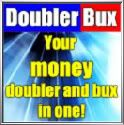






























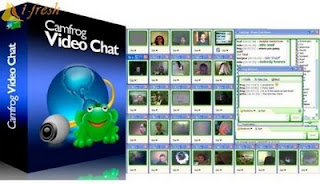






























Check Page Rank
Check Page Rank of your Web site pages instantly:
This page rank checking tool is powered by Page Rank Checker service