I am the administrator for this blog announce that for while the mediafire download link will be "DELETED" caused by mediafire does not support any file hoting anymore.
Later, I will update the link and add another full software.
Forgive me for inconvenience.
Tipard Video Converter, of the many outstanding Softwere converter only Tipardlah who became my mainstay Software mengconverter in terms of video and audio files. This is because the TVC is very easy to use and also has many tools that can be used to edit video or audio. Compared with the other converter softwere TVC can mengkonverter more formats Audio and Video. In addition, the resulting picture is very qualified and can also mengkonverter faster with nvidia support technology.
TVC also supports iPad iPad 2, iPod, iPhone, iPhone 4, Apple TV, PSP, PS3, Wii, Zune, Xbox, Sony Walkman, Google Phone, BlackBerry, etc..
Support Input File Formats
Video MPG, MPEG, MPEG 2, VOB, DAT, MP4, M4V, RM, RMVB, WMV, ASF, MKV, AVI, 3GP, 3G2, F4V, FLV, SWF, MPV, MOD, TOD, QT, DV, DIF, MJPG, MJPEG, WebM
Audio MP3, MP2, AAC, AC3, WAV, WMA, M4A, RM, RAM, OGG, AU, AIF, AIFF, APE, FLAC, CUE
HD Video
TS, MTS, M2TS, TRP, TP, MPG, MPEG, MP4, WMV, MOV
Support Output File Formats
AMV, ASF, AVI, DV, VOB, FLV, MP4, M4V, MPG, MTV, SWF, WMV, 3GP, 3G2, DPG, WebM
Audio
AAC, AC3, AIFF, AMR, AU, FLAC, MP3, M4A, MKA, MP2, OGG, WAV, WMA
HD Video
AVI, MPG, TS, ASF, WMV, VOB, MKV, MOV, ASF, MP4, MPG, MP4, HD WebM
Snapshot Image
JPEG, PNG, BMP
Support Devices
iPod, iPod touch, iPod touch 2, iPod nano, iPod nano 4, iPod classic,iPhone, iPhone 3GS, iPhone 4, Apple TV, iPad, iPad 2, Android devices: Acer, Samsung Galaxy Tab, Dell Mini 3i, HTC, LG GW620, Motorola, Nexus One, Sony Ericsson Xperia, NDS, PSP, PS3, Wii, Zune, Zune 2, Xbox, Xbox 360, General Pocket PC, Google Phone, HP iPAQ, Nokia, Sony Walkman, Sansa Fuze, Sansa View, Archos, Creative Zen, ZEN Player, Zune, iRiver, BlackBerry, BlackBerry Storm, BlackBerry Bold, Palm Pre, Motorola, LG, Sony Ericsson, Mobile Phone, etc.
Avira AntiVir Personal - FREE Antivirus is a reliable free antivirus solution, that constantly and rapidly scans your computer for malicious programs such as viruses, Trojans, backdoor programs, hoaxes, worms, dialers etc. Monitors every action executed by the user or the operating system and reacts promptly when a malicious program is detected.
- Detects and removes more than 150,000 viruses
- Always among the winners of comparison test featured in computer journals
- The resident Virus Guard serves to monitor file movements automatically, e.g. downloading of data from the internet
- Scanning and repair of macro viruses
- Protection against previously unknown macro viruses
- Protection against trojans, worms, backdoors, jokes and other harmful programs
- AntiVir protection against viruses, worms and Trojans
- AntiDialer protection against expensive dialers
- AntiRootkit protection against hidden rootkits
- AntiPhishing protection against phishing
- AntiSpyware protection against spyware and adware
- NetbookSupport for laptops with low resolution
- QuickRemoval eliminates viruses at the push of a button
- Easy operation
- Internet-Update Wizard for easy updating
- Protection against previously unknown boot record viruses and master boot record viruses
PL/SQL Developer is an Integrated Development Environment that is specifically targeted at the development of stored program units for Oracle Databases. Over time we have seen more and more business logic and application logic move into the Oracle Server, so that PL/SQL programming has become a significant part of the total development process. PL/SQL Developer focuses on ease of use, code quality and productivity, key advantages during Oracle application development.
The following are major features of PL/SQL Developer:
Powerful PL/SQL Editor
With its Syntax Highlighting, SQL and PL/SQL help, Object Descriptions, Code Assistant, Compiler Hints, Refactoring, PL/SQL Beautifier, Code Contents, Code Hierarchy, Code Folding, Hyperlink Navigation, Macro Library and many other sophisticated features, the Unicode compliant editor will even appeal to the most demanding user. Information is automatically presented to you when you need it, or is at most one click away.
Integrated Debugger
The integrated debugger offers all features you could wish for: Step In, Step Over, Step Out, Run Until Exception, Breakpoints, View & Set Variables, View Call Stack, and so on. You can debug any program unit without making any modification to it, including triggers and object types.
PL/SQL Beautifier
The PL/SQL Beautifier allows you to format your SQL and PL/SQL code through a user-defined set of rules. Your code can automatically be beautified when you compile, save, or open a file. This feature will increase your coding productivity and will improve the readability of your PL/SQL code if you are working in large project teams.
SQL Window
The SQL Window allows you to enter any SQL statement or multiple statements and view or edit the results in a grid. The result grid supports a Query By Example mode to search specific records in a result set. You can easily recall previously executed SQL statements from a history buffer. The SQL editor provides the same powerful features as the PL/SQL Editor.
Command Window
To develop and execute SQL scripts you can use PL/SQL Developer's Command Window. This window has the same look and feel as SQL*Plus, and additionally has a built-in script editor with corresponding syntax highlighting. Now you can develop your scripts without the "edit script / save it / switch to SQL*Plus / run script" cycle, and without leaving the comfortable PL/SQL Developer IDE.
Reports
To run reports against your application data or against the Oracle dictionary, you can use PL/SQL Developer's built-in Report functionality. There are a number of standard reports, and you can easily create your own custom reports. These custom reports can be saved in a report file, which can in turn be included in the reports menu. This makes it very easy to run your own frequently used custom reports.
Diagrams
The Diagram Window allows you to create a graphical representation of a selection of objects. This way you can easily visualize (a part of) the database objects of your application or project and their relations. A diagram can be used for documentation purposes, but can also serve as a workspace. Right-clicking on an object provides access to all object functions, and double-clicking on an object will invoke the default action for the object type.
Projects
To organize your work you can use PL/SQL Developer's built-in project concept. A project consists of a collection of source files, database objects, notes, and options. It allows you to work within the scope of a specific set of items, instead of a complete database or schema. This makes it easy to find the project items you need, to compile all project items, or to move a project from one location or database to another.
Regression Testing
For regression testing you can use PL/SQL Developer's built-in Test Manager. You can define and run a Test Set, and quickly determine if all tests run correctly. In case of an error, the Test Manager can launch the Debugger to investigate the cause of the error. You can run Test Sets from the Command Window for automated regression testing.
To-Do Items
You can use To-Do Items in any SQL or PL/SQL source file to make a quick note that something needs to be done in this source file. You can access this information later from the To-Do List, either at the object level or at the project level.
Object Browser
This configurable tree-view displays all information that is relevant to PL/SQL development. Use it to get object descriptions, to view object definitions, to create test scripts for the debugger, to enable and disable triggers and constraints, to recompile invalid objects, to query or edit tables or view data, to search for text in object sources, to drag and drop object names into an editor, and so on.
The Object Browser additionally displays dependencies among objects, and lets you recursively expand these dependant objects (e.g. package references view, view references table, super/subtypes, and son on).
File Browser
If you frequently access source files and scripts from a limited set of locations (e.g. project directories, tool directories, and so on), you can use the File Browser for quick and easy access. Instead of opening a file selector to open or save files, you can access them directly from PL/SQL Developer’s work area. From the File Browser tree you can access files and directories from user-defined locations on the local computer or on the network. You can quickly open, save, rename, and delete files here. You can use the File Browser as a docked or floating tool.
Connection List
PL/SQL Developer allows you to work with multiple connections simultaneously. The dockable Connection List makes working with multiple connections easy with a hierarchical view where you can quickly open windows and tools for a connection, view which windows belong to a connection, and so on.
DBMS Scheduler
You can use the DBMS Scheduler tool to access the Oracle database scheduler (DBMS_SCHEDULER) provided in Oracle10g and later. The tool can be used to manage DBMS Scheduler object definitions for object types such as Jobs, Programs, Windows, and so on. It can also be used to query job run information.
Performance Optimizing
To optimize the performance to your SQL and PL/SQL code, you can use the PL/SQL Profiler to view timing information of each executed line of PL/SQL code (Oracle8i and later).
Furthermore you can automatically get statistics on executed SQL statements and PL/SQL programs. These statistics can include CPU usage, block I/O, record I/O, table scans, sorts, and so on.
HTML Manuals
Oracle currently supplies on-line manuals in HTML format. You can integrate these manuals into PL/SQL Developer's environment to provide context sensitive help during editing, compilation errors, and runtime errors.
Non-PL/SQL Objects
You can view, create and modify tables, sequences, synonyms, libraries, directories, jobs, queues, users and roles without using any SQL. Just enter the information in an easy to use form, and PL/SQL Developer will generate the appropriate SQL to create or alter the object.
Template List
PL/SQL Developer's Template List can be a real time-saver and can help you enforce standardization. Whenever you need to insert some standard SQL or PL/SQL code into an editor, and whenever you need to create a new program file from scratch, just click on the corresponding template.
Query Builder
The graphical Query Builder makes it easy to create new select statements or modify existing ones. Just drag and drop tables and views, select columns for the field list, where clause and order by clause, join tables based on foreign key constraint definitions, and you're done. PL/SQL Developer's built-in Plug-In interface allows for 3rd party query builders, such as the Active Query Builder.
Compare User Objects
After making changes to table definitions, views, program units, and so on, it may be useful to propagate these changes to another database user, or to find out what exactly the differences are. This may be another development environment, a testing environment, or a production environment. The Compare User Objects function allows you to compare a selection of objects, to visualize the differences, and to execute or save a SQL script that will apply the necessary changes.
Export User Objects
To export the DDL (Data Definition Language) statements of a selection of objects of a user, you can use the Export User Objects tool. This way you can easily recreate the objects for another user, or you can save the file(s) as a backup.
Tools
PL/SQL Developer includes several tools to make everyday development easier. You can recompile all invalid objects, search for text in database sources, import and export tables, generate test data, import text files or ODBC data, compare table data, monitor dbms_alert and dbms_pipe events, view session information, and so on.
Authorization
In most development environments you will not allow all PL/SQL Developer functionality in all databases. For example, in development databases you can grant all PL/SQL Developer functions, in test databases you can grant only the data querying/editing and object viewing functionality, and perhaps you do not want allow PL/SQL Developer to access your production databases at all. Through the PL/SQL Developer authorization function you can easily define which functions can be used by specific database users or roles.
Plug-In extensions
The functionality of PL/SQL Developer can be extended through Plug-Ins. We supply Plug-Ins on the Plug-Ins page that you can download without any extra costs. Plug-Ins can be provided by Allround Automations (such as the Version Control Plug-In or the plsqldoc Plug-In) or by other users. If you have a programming language that can create DLL's, you can even write your own Plug-Ins.
Powerful PL/SQL Editor
With its Syntax Highlighting, SQL and PL/SQL help, Object Descriptions, Code Assistant, Compiler Hints, Refactoring, PL/SQL Beautifier, Code Contents, Code Hierarchy, Code Folding, Hyperlink Navigation, Macro Library and many other sophisticated features, the Unicode compliant editor will even appeal to the most demanding user. Information is automatically presented to you when you need it, or is at most one click away.
Integrated Debugger
The integrated debugger offers all features you could wish for: Step In, Step Over, Step Out, Run Until Exception, Breakpoints, View & Set Variables, View Call Stack, and so on. You can debug any program unit without making any modification to it, including triggers and object types.
PL/SQL Beautifier
The PL/SQL Beautifier allows you to format your SQL and PL/SQL code through a user-defined set of rules. Your code can automatically be beautified when you compile, save, or open a file. This feature will increase your coding productivity and will improve the readability of your PL/SQL code if you are working in large project teams.
SQL Window
The SQL Window allows you to enter any SQL statement or multiple statements and view or edit the results in a grid. The result grid supports a Query By Example mode to search specific records in a result set. You can easily recall previously executed SQL statements from a history buffer. The SQL editor provides the same powerful features as the PL/SQL Editor.
Command Window
To develop and execute SQL scripts you can use PL/SQL Developer's Command Window. This window has the same look and feel as SQL*Plus, and additionally has a built-in script editor with corresponding syntax highlighting. Now you can develop your scripts without the "edit script / save it / switch to SQL*Plus / run script" cycle, and without leaving the comfortable PL/SQL Developer IDE.
Reports
To run reports against your application data or against the Oracle dictionary, you can use PL/SQL Developer's built-in Report functionality. There are a number of standard reports, and you can easily create your own custom reports. These custom reports can be saved in a report file, which can in turn be included in the reports menu. This makes it very easy to run your own frequently used custom reports.
Diagrams
The Diagram Window allows you to create a graphical representation of a selection of objects. This way you can easily visualize (a part of) the database objects of your application or project and their relations. A diagram can be used for documentation purposes, but can also serve as a workspace. Right-clicking on an object provides access to all object functions, and double-clicking on an object will invoke the default action for the object type.
Projects
To organize your work you can use PL/SQL Developer's built-in project concept. A project consists of a collection of source files, database objects, notes, and options. It allows you to work within the scope of a specific set of items, instead of a complete database or schema. This makes it easy to find the project items you need, to compile all project items, or to move a project from one location or database to another.
Regression Testing
For regression testing you can use PL/SQL Developer's built-in Test Manager. You can define and run a Test Set, and quickly determine if all tests run correctly. In case of an error, the Test Manager can launch the Debugger to investigate the cause of the error. You can run Test Sets from the Command Window for automated regression testing.
To-Do Items
You can use To-Do Items in any SQL or PL/SQL source file to make a quick note that something needs to be done in this source file. You can access this information later from the To-Do List, either at the object level or at the project level.
Object Browser
This configurable tree-view displays all information that is relevant to PL/SQL development. Use it to get object descriptions, to view object definitions, to create test scripts for the debugger, to enable and disable triggers and constraints, to recompile invalid objects, to query or edit tables or view data, to search for text in object sources, to drag and drop object names into an editor, and so on.
The Object Browser additionally displays dependencies among objects, and lets you recursively expand these dependant objects (e.g. package references view, view references table, super/subtypes, and son on).
File Browser
If you frequently access source files and scripts from a limited set of locations (e.g. project directories, tool directories, and so on), you can use the File Browser for quick and easy access. Instead of opening a file selector to open or save files, you can access them directly from PL/SQL Developer’s work area. From the File Browser tree you can access files and directories from user-defined locations on the local computer or on the network. You can quickly open, save, rename, and delete files here. You can use the File Browser as a docked or floating tool.
Connection List
PL/SQL Developer allows you to work with multiple connections simultaneously. The dockable Connection List makes working with multiple connections easy with a hierarchical view where you can quickly open windows and tools for a connection, view which windows belong to a connection, and so on.
DBMS Scheduler
You can use the DBMS Scheduler tool to access the Oracle database scheduler (DBMS_SCHEDULER) provided in Oracle10g and later. The tool can be used to manage DBMS Scheduler object definitions for object types such as Jobs, Programs, Windows, and so on. It can also be used to query job run information.
Performance Optimizing
To optimize the performance to your SQL and PL/SQL code, you can use the PL/SQL Profiler to view timing information of each executed line of PL/SQL code (Oracle8i and later).
Furthermore you can automatically get statistics on executed SQL statements and PL/SQL programs. These statistics can include CPU usage, block I/O, record I/O, table scans, sorts, and so on.
HTML Manuals
Oracle currently supplies on-line manuals in HTML format. You can integrate these manuals into PL/SQL Developer's environment to provide context sensitive help during editing, compilation errors, and runtime errors.
Non-PL/SQL Objects
You can view, create and modify tables, sequences, synonyms, libraries, directories, jobs, queues, users and roles without using any SQL. Just enter the information in an easy to use form, and PL/SQL Developer will generate the appropriate SQL to create or alter the object.
Template List
PL/SQL Developer's Template List can be a real time-saver and can help you enforce standardization. Whenever you need to insert some standard SQL or PL/SQL code into an editor, and whenever you need to create a new program file from scratch, just click on the corresponding template.
Query Builder
The graphical Query Builder makes it easy to create new select statements or modify existing ones. Just drag and drop tables and views, select columns for the field list, where clause and order by clause, join tables based on foreign key constraint definitions, and you're done. PL/SQL Developer's built-in Plug-In interface allows for 3rd party query builders, such as the Active Query Builder.
Compare User Objects
After making changes to table definitions, views, program units, and so on, it may be useful to propagate these changes to another database user, or to find out what exactly the differences are. This may be another development environment, a testing environment, or a production environment. The Compare User Objects function allows you to compare a selection of objects, to visualize the differences, and to execute or save a SQL script that will apply the necessary changes.
Export User Objects
To export the DDL (Data Definition Language) statements of a selection of objects of a user, you can use the Export User Objects tool. This way you can easily recreate the objects for another user, or you can save the file(s) as a backup.
Tools
PL/SQL Developer includes several tools to make everyday development easier. You can recompile all invalid objects, search for text in database sources, import and export tables, generate test data, import text files or ODBC data, compare table data, monitor dbms_alert and dbms_pipe events, view session information, and so on.
Authorization
In most development environments you will not allow all PL/SQL Developer functionality in all databases. For example, in development databases you can grant all PL/SQL Developer functions, in test databases you can grant only the data querying/editing and object viewing functionality, and perhaps you do not want allow PL/SQL Developer to access your production databases at all. Through the PL/SQL Developer authorization function you can easily define which functions can be used by specific database users or roles.
Plug-In extensions
The functionality of PL/SQL Developer can be extended through Plug-Ins. We supply Plug-Ins on the Plug-Ins page that you can download without any extra costs. Plug-Ins can be provided by Allround Automations (such as the Version Control Plug-In or the plsqldoc Plug-In) or by other users. If you have a programming language that can create DLL's, you can even write your own Plug-Ins.
Norton Internet Security 2011 - Strong on protection, light on system resources, award winning!
Norton Internet Security runs quietly in the background to detect and block today's complex threats and to protect your identity when you buy, bank, or browse online. The friendly and efficient product design helps minimize confusing security alerts and system slowdowns that
can get in the way of your online experience
Norton Internet Security 2011
Key Technologies:
• Anti Virus
• Anti Rootkit
• Bot Protection
• Norton™ Safe Web
• Smart Firewall
• NEW! SONAR™ 2 Behavioral Protection
• NEW! Norton System Insight
• NEW! Norton Insight Network AntiSpam
• NEW! Norton Download Insight
• NEW! Norton Threat Insight
• Spyware Protection
• Identity Protection
• Pulse Updates
• Network Monitoring
• Parental Controls
• Vulnerability Protection
• NEW! Professional Strength AntiSpam
• NEW! Norton File Insight
Norton AntiVirus
Key Technologies:
• Anti Virus
• Anti Spyware
• Bot protection
• Norton Pulse Updates
• Anti Rootkit
• NEW! Norton™ Insight Network
• NEW! Norton Download Insight
• NEW! Norton File Insight
• NEW! Norton Threat Insight
• Vulnerability Protection
• NEW! SONAR™ 2 behavioral protection
• NEW! Norton System Insight
Supported Operating Systems:
* Microsoft® Windows® XP with Service Pack 2 or later Home/Professional/Media Center
* Microsoft Windows Vista (32-bit and 64-bit) Starter/Home Basic/Home Premium/Business/Ultimate
* Microsoft Windows 7 (32-bit and 64-bit) Starter/Home Basic/Home Premium/Professional/Ultimate
Internet Download Manager has a smart download logic accelerator that features intelligent dynamic file segmentation and safe multipart downloading technology to accelerate your downloads.
Unlike other download accelerators and managers that segment files before downloading starts, Internet Download Manager segments downloaded files dynamically during download process. Internet Download Manager reuses available connections without additional connect and login stages to achieve better acceleration performance. Internet Download Manager supports proxy servers, ftp and http protocols, firewalls, redirects, cookies, authorization, MP3 audio and MPEG video content processing. IDM integrates seamlessly into Microsoft Internet Explorer, Netscape, MSN Explorer, AOL, Opera, Mozilla, Mozilla Firefox, Mozilla Firebird, Avant Browser, MyIE2, and all other popular browsers to automatically handle your downloads. You can also drag and drop files, or use Internet Download Manager from command line. Internet Download Manager can dial your modem at the set time, download the files you want, then hang up or even shut down your computer when it’s done.
Main Features:
• All popular browsers and applications are supported! Internet Download Manager has been tested with the following browsers: Internet Explorer, MSN Explorer, AOL, Netscape Communicator, Netscape 6, Netscape 7, Mozilla, Mozilla Firefox, Mozilla Firebird, Opera, NetCaptor, UltraBrowser, Slim Browser, Avant Browser, MyIE2, Optimal Desktop, Ace Explorer, Advanced Browser, 27 Tools-in-1 Wichio Browser, WindowSurfer, 550 Access Browser, FineBrowser Freeware, Kopassa Browser, Fast Browser Pro, Enigma Browser, GoSuRF, K-Meleon, Smart Explorer, The Off By One Web Browser, Smartalec Voyager, CrystalPort AppCapture, The Family Browser, XANA Web Browser, Bluto, AutoSurf, 32bit Web Browser, BrowseMan, WrestlingBrowser, Eminem Browser, UltraBrowser, Cygsoft LDAP Browser, and Net M@nager. Internet Download Manager supports all versions of popular browsers, and can be integrated into any 3rd party Internet applications.
• Easy downloading with one click. When you click on a download link in a browser, IDM will take over the download and accelerate it. IDM supports HTTP, FTP, HTTPS and MMS protocols.
• Download Speed Acceleration. Internet Download Manager can accelerate downloads by up to 5 times due to its intelligent dynamic file segmentation technology. Unlike other download managers and accelerators Internet Download Manager segments downloaded files dynamically during download process and reuses available connections without additional connect and login stages to achieve best acceleration performance.
• Download Resume. Internet Download Manager will resume unfinished download from the place where they left off.
• YouTube grabber. Internet Download Manager can grab FLV videos from popular sites like YouTube, MySpaceTV, and Google Video.
• Simple installation wizard. Quick and easy installation program will make necessary settings for you, and check your connection at the end to ensure trouble free installation of Internet Download Manager
• Drag and Drop. You may simply drag and drop links to IDM, and drag and drop downloaded files out of Internet Download Manager.
• Automatic Antivirus checking. Antivirus checking makes your downloads free from viruses and trojans.
• Advanced Browser Integration. When enabled, the feature can be used to catch any download from any application. None of download managers have this feature.
• Built-in Scheduler. Internet Download Manager can connect to the Internet at a set time, download the files you want, disconnect, or shut down your computer when it’s done.
• IDM includes web site spider and grabber. IDM downloads all required files that are specified with filters from web sites, for example all pictures from a web site, or subsets of web sites, or complete web sites for offline browsing. It’s possible to schedule multiple grabber projects to run them once at a specified time, stop them at a specified time, or run periodically to synchronize changes.
• IDM supports many types of proxy servers. For example, IDM works with Microsoft ISA, and FTP proxy servers.
• IDM supports main authentication protocols: Basic, Negotiate, NTLM, and Keberos. Thus IDM can access many Internet and proxy servers using login name and password.
• Download All feature. IDM can add all downloads linked to the current page. It’s easy to download multiple files with this feature.
• Customizable Interface. You may choose the order, and what buttons and columns appear on the main IDM window.
• Download Categories. Internet Download Manager can be used to organize downloads automatically using defined download categories.
• Quick Update Feature. Quick update may check for new versions of IDM and update IDM once per week.
• Download limits. Progressive downloading with quotas feature. The feature is useful for connections that use some kind of fair access policy (or FAP) like Direcway, Direct PC, Hughes, etc.
• IDM is multilingual. IDM is translated to Albanian, Arabic, Azerbaijan, Bosnian, Bulgarian, Chinese, Croatian, Czech, Danish, Dutch, Farsi, French, German, Greek, Hebrew, Hungarian, Italian, Japanese, Korean, Lithuanian, Macedonian, Norwegian, Polish, Portuguese, Romanian, Russian, Serbian, Slovak, Slovenian, Spanish, Thai, Turkish, and Uzbek languages.
• All popular browsers and applications are supported! Internet Download Manager has been tested with the following browsers: Internet Explorer, MSN Explorer, AOL, Netscape Communicator, Netscape 6, Netscape 7, Mozilla, Mozilla Firefox, Mozilla Firebird, Opera, NetCaptor, UltraBrowser, Slim Browser, Avant Browser, MyIE2, Optimal Desktop, Ace Explorer, Advanced Browser, 27 Tools-in-1 Wichio Browser, WindowSurfer, 550 Access Browser, FineBrowser Freeware, Kopassa Browser, Fast Browser Pro, Enigma Browser, GoSuRF, K-Meleon, Smart Explorer, The Off By One Web Browser, Smartalec Voyager, CrystalPort AppCapture, The Family Browser, XANA Web Browser, Bluto, AutoSurf, 32bit Web Browser, BrowseMan, WrestlingBrowser, Eminem Browser, UltraBrowser, Cygsoft LDAP Browser, and Net M@nager. Internet Download Manager supports all versions of popular browsers, and can be integrated into any 3rd party Internet applications.
• Easy downloading with one click. When you click on a download link in a browser, IDM will take over the download and accelerate it. IDM supports HTTP, FTP, HTTPS and MMS protocols.
• Download Speed Acceleration. Internet Download Manager can accelerate downloads by up to 5 times due to its intelligent dynamic file segmentation technology. Unlike other download managers and accelerators Internet Download Manager segments downloaded files dynamically during download process and reuses available connections without additional connect and login stages to achieve best acceleration performance.
• Download Resume. Internet Download Manager will resume unfinished download from the place where they left off.
• YouTube grabber. Internet Download Manager can grab FLV videos from popular sites like YouTube, MySpaceTV, and Google Video.
• Simple installation wizard. Quick and easy installation program will make necessary settings for you, and check your connection at the end to ensure trouble free installation of Internet Download Manager
• Drag and Drop. You may simply drag and drop links to IDM, and drag and drop downloaded files out of Internet Download Manager.
• Automatic Antivirus checking. Antivirus checking makes your downloads free from viruses and trojans.
• Advanced Browser Integration. When enabled, the feature can be used to catch any download from any application. None of download managers have this feature.
• Built-in Scheduler. Internet Download Manager can connect to the Internet at a set time, download the files you want, disconnect, or shut down your computer when it’s done.
• IDM includes web site spider and grabber. IDM downloads all required files that are specified with filters from web sites, for example all pictures from a web site, or subsets of web sites, or complete web sites for offline browsing. It’s possible to schedule multiple grabber projects to run them once at a specified time, stop them at a specified time, or run periodically to synchronize changes.
• IDM supports many types of proxy servers. For example, IDM works with Microsoft ISA, and FTP proxy servers.
• IDM supports main authentication protocols: Basic, Negotiate, NTLM, and Keberos. Thus IDM can access many Internet and proxy servers using login name and password.
• Download All feature. IDM can add all downloads linked to the current page. It’s easy to download multiple files with this feature.
• Customizable Interface. You may choose the order, and what buttons and columns appear on the main IDM window.
• Download Categories. Internet Download Manager can be used to organize downloads automatically using defined download categories.
• Quick Update Feature. Quick update may check for new versions of IDM and update IDM once per week.
• Download limits. Progressive downloading with quotas feature. The feature is useful for connections that use some kind of fair access policy (or FAP) like Direcway, Direct PC, Hughes, etc.
• IDM is multilingual. IDM is translated to Albanian, Arabic, Azerbaijan, Bosnian, Bulgarian, Chinese, Croatian, Czech, Danish, Dutch, Farsi, French, German, Greek, Hebrew, Hungarian, Italian, Japanese, Korean, Lithuanian, Macedonian, Norwegian, Polish, Portuguese, Romanian, Russian, Serbian, Slovak, Slovenian, Spanish, Thai, Turkish, and Uzbek languages.
OS : Win XP/2000/Vista/Win 7
Language : Multilingual
Language : Multilingual
Google Earth combines satellite imagery, maps and the power of Google Search to put the world’s geographic information at your fingertips. Fly from space to your neighborhood. Type in an address and zoom right in. Search for schools, parks, restaurants, and hotels. Get driving directions. Tilt and rotate the view to see 3D terrain and buildings. Save and share your searches and favorites. Even add your own annotations.
PowerQuest Partition Magic 8 serves to create, resize and merge partitions on your hard drive without destroying data. Partition Magic helps organize and protect your data, run multiple operating systems, convert file system types and fix partition table errors.
Nero Lite and Nero 10 10 Micro is the latest version of the universal utility for writing to CD / DVD and edit multimedia content. This is one of the best software package to record to CDR, CDRW and DVD drives. Allows you to use most of the drive model, with notes as AudioCD, and computer drives, including boot, as well as video (video CD format and Super Video CD) and DVD.
The Vegas Pro 10 collection integrates two powerful applications that work seamlessly together to provide an efficient and intuitive environment for video and broadcast professionals. This comprehensive suite offers the most robust and progressive platform available for content creation and production. With broad format support, superior effects processing, unparalleled audio support, and a full complement of editorial tools, the Vegas Pro 10 collection streamlines your workflow. From acquisition to delivery, from camera to Blu-ray Disc™, the Vegas Pro 10 collection delivers exactly what you need to produce outstanding results.
Vegas Pro 10 system requirements
* Microsoft® Windows® XP 32-bit SP3, Windows Vista® 32-bit or 64-bit SP2, or Windows 7 32-bit or 64-bit
* 2 GHz processor (multicore or multiprocessor CPU recommended for HD or stereoscopic 3D)
* 400 MB hard-disk space for program installation
* 1 GB RAM (2 GB recommended)
* OHCI-compatible i.LINK® connector/IEEE-1394DV card (for DV and HDV capture and print-to-tape)
* USB 2.0 connection (for importing from AVCHD, XDCAM EX, NXCAM, or DVD camcorders)
* Windows-compatible sound card
* DVD-ROM drive (for installation from a DVD only)
* Supported CD-recordable drive (for CD burning only)
* Supported DVD-R/-RW/+R/+RW (for DVD burning only)
* Supported BD-R/-RE drive (for Blu-ray Disc™ burning only)
* Microsoft .NET Framework 3.0 (included on application disc)
* Apple® QuickTime® 7.1.6 or later
* Internet Connection (for Gracenote MusicID Service)
Internet Download Manager (IDM) is a tool to increase download speeds by up to 5 times, resume and schedule downloads. Comprehensive error recovery and resume capability will restart broken or interrupted downloads due to lost connections, network problems, computer shutdowns, or unexpected power outages. Simple graphic user interface makes IDM user friendly and easy to use.Internet Download Manager has a smart download logic accelerator that features intelligent dynamic file segmentation and safe multipart downloading technology to accelerate your downloads. Unlike other download managers and accelerators Internet Download Manager segments downloaded files dynamically during download process and reuses available connections without additional connect and login stages to achieve best acceleration performance.
PowerDVD is the consumer’s favorite Blu-ray / DVD playback software, complemented by high- definition Dolby and DTS audio technologies. PowerDVD now converts 2D movies into 3D, plays an extensive range of video formats including MKV, FLV, 3GP, and makes movies social by sharing bookmark reviews and live comments.
Experience PowerDVD - the best Blu-ray playback and DVD player software available today. CyberLink's most advanced movie and media player to date, PowerDVD 10 delivers 3D and HDmovies on the PC. PowerDVD 10 is a unique universal player that offers the best playback quality available. Whether it is 3D movie content, captured home videos, or your digital music files, PowerDVD 10 lets you access them all from the same convenient player software, enhancing yourexperience in all kinds of new ways.
Experience PowerDVD - the best Blu-ray playback and DVD player software available today. CyberLink's most advanced movie and media player to date, PowerDVD 10 delivers 3D and HDmovies on the PC. PowerDVD 10 is a unique universal player that offers the best playback quality available. Whether it is 3D movie content, captured home videos, or your digital music files, PowerDVD 10 lets you access them all from the same convenient player software, enhancing yourexperience in all kinds of new ways.
It’s here! The new Yahoo! Messenger Beta is now available for download. Yahoo! Messenger Beta makes it fun and easy to share, connect, and play with friends and family – no matter where you are in the world.
We’re excited to tell you about all the great new features in this release:
DO MORE THAN JUST IM – PLAY SOCIAL GAMES WITH FRIENDS
Instant messaging is great but it takes more than just IM to stay in touch with the people who matter most to you. The new Yahoo! Messenger Beta offers more ways than ever before to connect (and have fun!) with friends and family. Not only can you instant message, text, and make voice and video calls, you can now play social games right within Yahoo! Messenger.
- Play socially – Play some of the most popular social games with your friends, starting with offerings from Zynga, Elex, and OMGPOP. Games include:
- Fishville and Mafia Wars from Zynga – Coming soon
- Balloono, Pool, Draw My Thing from OMGPOP
- Happy Harvest & Happy Manor from Elex
- Get your friends involved – Share your game activities and play-status so that friends can join your game and you can join theirs.
MANAGE ALL YOUR SOCIAL NETWORKS FROM ONE PLACE
Having trouble keeping up with different groups of friends across various social networks? Yahoo! Messenger Beta brings together your social experiences from across the web and provides a single destination to see what your friends are doing or let them know what you are up to.
- Keep up with friends wherever they are – View, comment on and like updates from Yahoo! Pulse, Flickr, Facebook, Twitter, and more, all from one place, right within Yahoo! Messenger.
- Post one status to multiple social networks – Share your Messenger status simultaneously on Yahoo! Pulse, Facebook, and Twitter.
- Chat with Facebook friends – In addition to your friends on Windows Live, you can now IM your Facebook friends right within Yahoo! Messenger.
As you and your friends become increasingly mobile, it is essential to stay connected no matter where you are, across devices. That’s why Yahoo! Messenger keeps you connected whether on desktop, the Web, or mobile devices.
- Enjoy rich experiences across devices – Now on Android! – Make free video calls, and share photos and videos between PC, iPhone, and now Android.
- Converse virtually anywhere – Start your IM conversations on your PC and continue them from your iPhone, Android, or any Internet-enabled device.
- Always be available – Stay signed in to multiple PCs simultaneously so you never miss a message.
- Easy access to recent conversations – Retrieve recent IM conversations from any PC where you have signed in to Yahoo! Messenger.
As with any new release, we want to hear all about your experience — what’s working well for you and what’s not. Try it today and let us know what you think through the “Send Feedback” link on the Help menu.
Also note that video calling on Android requires OS 2.2+ and the Yahoo! Messenger Video Add-on. We support the MyTouch 4G & EVO phones, and will support additional devices in the coming weeks.
Device Block lets you block unauthorized devices and media discs from accessing your computer including USB drives, external drives, CDs, DVDs, Blu ray discs, iPhones, iPods and more. You can also block unauthorized access to your network mapped drives and even non-system partitions. Use Device Block and never worry about data leakage.
Complete Security :
# From unauthorized devices
# From unauthorized usage
# From viruses & malware
# From hacking attempts
Copy Protection :
# Prevent copying of data
# Full data leak prevention
# Works even in Safe Mode
# Hotkey support in Stealth Mode
Tamper Proof :
# Full data leak prevention
# Prevent copying of data
# Prevent unauthorized access
# Works on all flavors of Windows
Hack Monitoring :
# Monitor deletion attempts
# Monitor fake log in attempts
# Monitor uninstall attempts
# Create a hack attempt logs
Amazing Features :
# Block devices & media discs
# Block network mapped drives
# Block non system partitions
# Works in complete stealth
Logs & Reports :
# Log of authorize devices
# Create devices usage reports
# List of authorize devices
# Clear all reports at once
Complete Security :
# From unauthorized devices
# From unauthorized usage
# From viruses & malware
# From hacking attempts
Copy Protection :
# Prevent copying of data
# Full data leak prevention
# Works even in Safe Mode
# Hotkey support in Stealth Mode
Tamper Proof :
# Full data leak prevention
# Prevent copying of data
# Prevent unauthorized access
# Works on all flavors of Windows
Hack Monitoring :
# Monitor deletion attempts
# Monitor fake log in attempts
# Monitor uninstall attempts
# Create a hack attempt logs
Amazing Features :
# Block devices & media discs
# Block network mapped drives
# Block non system partitions
# Works in complete stealth
Logs & Reports :
# Log of authorize devices
# Create devices usage reports
# List of authorize devices
# Clear all reports at once
What is Device Block?
Device Block is data leak prevention software that blocks unauthorized USB drives and CDs/DVDs. It prevents duplication of your data to such drives and also prevents spread of viruses caused by the unauthorized use of such devices. The program also blocks unauthorized network computers & non-system drives.
Device Block prompts for a password every time an external device is plugged into your PC and access to such drive would only be allowed if a correct password is entered. You can also maintain a list of authorized devices so that you won’t be prompted for the password again. This way, you can allow access to your own devices while blocking all others.
External drives are the biggest security threat not only because they are a source of viruses and spyware but due to the fact that any unauthorized user can easily copy your data to their portable device. Device Block is unique not because it blocks USB drive alone, but can also block tons of other devices and drives you may have only heard before.
Device Block uses Advanced Multi-Layer & Patent Pending Technology that blocks devices even in Safe Mode, making it impossible for hackers to copy data from your computer. Furthermore, the Program Files folder of Device Block and all the files contained in it are delete proof i.e., no one can delete and uninstall the program without your permission (password). Device Block maintains logs of program deletion attempts, unauthorized uninstall attempts as well as invalid password attempts with exact date, time and username.
In addition, if you don’t want others to know that you’re using Device Block, you can run the program in complete stealth and can also activate its option of not prompting for the password when a device or drive is accessed. Device Block works perfectly on all 32-bit and 64-bit versions of Windows 7, Windows Vista, Windows 2008 Server, Windows XP, Windows 2000 and Window 2003 Server.
Device Block is data leak prevention software that blocks unauthorized USB drives and CDs/DVDs. It prevents duplication of your data to such drives and also prevents spread of viruses caused by the unauthorized use of such devices. The program also blocks unauthorized network computers & non-system drives.
Device Block prompts for a password every time an external device is plugged into your PC and access to such drive would only be allowed if a correct password is entered. You can also maintain a list of authorized devices so that you won’t be prompted for the password again. This way, you can allow access to your own devices while blocking all others.
External drives are the biggest security threat not only because they are a source of viruses and spyware but due to the fact that any unauthorized user can easily copy your data to their portable device. Device Block is unique not because it blocks USB drive alone, but can also block tons of other devices and drives you may have only heard before.
Device Block uses Advanced Multi-Layer & Patent Pending Technology that blocks devices even in Safe Mode, making it impossible for hackers to copy data from your computer. Furthermore, the Program Files folder of Device Block and all the files contained in it are delete proof i.e., no one can delete and uninstall the program without your permission (password). Device Block maintains logs of program deletion attempts, unauthorized uninstall attempts as well as invalid password attempts with exact date, time and username.
In addition, if you don’t want others to know that you’re using Device Block, you can run the program in complete stealth and can also activate its option of not prompting for the password when a device or drive is accessed. Device Block works perfectly on all 32-bit and 64-bit versions of Windows 7, Windows Vista, Windows 2008 Server, Windows XP, Windows 2000 and Window 2003 Server.
USB Block is a data leak prevention tool that prevents leakage and copy of your data to USB Drives, External Drives, CDs/DVDs or other such portable devices. Once installed, USB Block lets you block all such drives and devices that do not belong to you. With USB Block, you can share your PC with anyone without fear of data theft. USB Block also lets you create a list of devices and drives you authorize with a password so that only your USB drives or CDs can be accessed on your computer.
Data Leak Prevention: USB Block is a data leak prevention software. It prevents your data from getting leaked out to USB drives and other such storage devices by letting you control which device can access your computer while blocking all other unauthorized devices that do not belong to you. With USB Block installed on your computer, you can feel safe that your data will remain on your PC safe and secure.
Copy Protection: The program uses an advanced level of data leak prevention technology that does not permit duplication of your important files and copyright material to any USB drive or other such storage devices without your permission. The program works by blocking all types of unauthorized storage devices like USB drives, external drives, CDs, DVDs, etc., in this way it prevents plagiarism, piracy, illegal distribution and copying of your data.
Data Leak Prevention: USB Block is a data leak prevention software. It prevents your data from getting leaked out to USB drives and other such storage devices by letting you control which device can access your computer while blocking all other unauthorized devices that do not belong to you. With USB Block installed on your computer, you can feel safe that your data will remain on your PC safe and secure.
Copy Protection: The program uses an advanced level of data leak prevention technology that does not permit duplication of your important files and copyright material to any USB drive or other such storage devices without your permission. The program works by blocking all types of unauthorized storage devices like USB drives, external drives, CDs, DVDs, etc., in this way it prevents plagiarism, piracy, illegal distribution and copying of your data.
Block USB Drives: USB Block doesn’t allow any type of USB drive to access your computer unless you authorize it. By default, all types of USB drives are blocked including external drives, FireWire, Enhanced mini-USB, Host Controller Interface (HCI), HP-IL, Com, LPT, IrDA, USB on-the-go, U3, EHCI, RAID Controller, Host adapter, Serial Cable (use with data transfer), Serial ATA, ACCESS.bus and any storage device that is attached to USB port showing a drive in the system.
Block Memory Cards & iPods: The program also blocks SD Cards, MMCs, Memory Sticks, Digital Cameras, Memory Cell Phones, iPods, Blackberry, Android and Other Mobile Phones.
Block Media & Blu-ray Discs: The application also blocks any disc that uses the disk hub, bay, combo or CD/DVD drive and allots a drive letter, for example; CD-R, CD-RW, CD-RAM, DVD-R, DVD-RW, DVD-RAM, HD-R, HD-RW, HD-RAM, Blu Ray-R, Blu Ray-RW, Blu Ray-RAM, Floppy Disk A, Floppy Disk B and Zip Drives.
User Friendly Graphical Interface: USB Block is an easy to use data leak prevention software with a user friendly graphical interface. It does not complicate its users with technical jargon rather it provides them an easy way to block unauthorized devices from accessing their data.
Patent Pending Protection: USB Block uses multi-layer patent pending protection that works on Windows Kernel Level and block unauthorized and malicious devices from accessing your data even in Safe Mode.
Block Memory Cards & iPods: The program also blocks SD Cards, MMCs, Memory Sticks, Digital Cameras, Memory Cell Phones, iPods, Blackberry, Android and Other Mobile Phones.
Block Media & Blu-ray Discs: The application also blocks any disc that uses the disk hub, bay, combo or CD/DVD drive and allots a drive letter, for example; CD-R, CD-RW, CD-RAM, DVD-R, DVD-RW, DVD-RAM, HD-R, HD-RW, HD-RAM, Blu Ray-R, Blu Ray-RW, Blu Ray-RAM, Floppy Disk A, Floppy Disk B and Zip Drives.
User Friendly Graphical Interface: USB Block is an easy to use data leak prevention software with a user friendly graphical interface. It does not complicate its users with technical jargon rather it provides them an easy way to block unauthorized devices from accessing their data.
Patent Pending Protection: USB Block uses multi-layer patent pending protection that works on Windows Kernel Level and block unauthorized and malicious devices from accessing your data even in Safe Mode.
WinBoost is a special utility designed to boost Windows performance and productivity. Using an easy to use graphical user interface you can configure hundreds of Windows secret settings, such as Start Menu, Desktop, Windows Explorer, Internet Explorer, etc. Everything that you wouldn't normally even know about. In addition, you can access hundreds of selected Windows Tips & Tricks.
WinBoost has registered user in 100+ countries and recommended by many reviewers and top computer magazines, such as Computer Shopper, PC Computing, PC World and InfoWorld.
WinBoost Features:
Optimize CD-ROM/DVD-ROM speed, speed up your internet connection, optimize your multimedia applications, change IE and OE logo animation, rename and hide all of Start Menu items such as Start button, Run menu, rename recycle bin, remove arrows in shortcut icons, change startup and shutdown screens, tweak and customize Windows Explorer, Taskbar, Control Panel and hundreds more!
When you purchase WinBoost you will receive registration number to unlock the trial version. You will get all the Trial Edition features plus hundreds more Windows XP/2000/ Me/98/95 secret settings and hundreds of Windows tips and tricks.
WinBoost has registered user in 100+ countries and recommended by many reviewers and top computer magazines, such as Computer Shopper, PC Computing, PC World and InfoWorld.
WinBoost Features:
Optimize CD-ROM/DVD-ROM speed, speed up your internet connection, optimize your multimedia applications, change IE and OE logo animation, rename and hide all of Start Menu items such as Start button, Run menu, rename recycle bin, remove arrows in shortcut icons, change startup and shutdown screens, tweak and customize Windows Explorer, Taskbar, Control Panel and hundreds more!
When you purchase WinBoost you will receive registration number to unlock the trial version. You will get all the Trial Edition features plus hundreds more Windows XP/2000/ Me/98/95 secret settings and hundreds of Windows tips and tricks.
M File Anti-Copy helps you lock the copy of your files. M File Anti-Copy was designed, especially for corporate usage but it is perfect for home users as well. Let’s say that you have a company that is developing small games (for mobile, pc, console, etc). You have more than one hundred employees in various areas of your company.
When your company is working on a new game, discretion and security is absolutely essential. Keeping track of all your employees at once it may prove to be extremely difficult. That is why M File Anti-Copy was created. With this new and innovative software you can protect your files and folders from being copied.
M File Anti-Copy can block USB devices, files run or rename or deletion and much more.
When your company is working on a new game, discretion and security is absolutely essential. Keeping track of all your employees at once it may prove to be extremely difficult. That is why M File Anti-Copy was created. With this new and innovative software you can protect your files and folders from being copied.
M File Anti-Copy can block USB devices, files run or rename or deletion and much more.
Features :
. Anti-Copy for specified Drive(s)
· Anti-Copy for specified Folder(s)
· Anti-Copy for specified File(s)
· Anti-Copy for specified File Type(s)
· New and beautiful design
· Waste less system resources(Ram,CPU)
· Anti-Run for specified window titles
· Anti-Run for all files (Can define a exclude list)
· Anti-Run for USB devices
· Anti-Delete for all files and/or folders
· You can run protected file.
. Anti-Copy for specified Drive(s)
· Anti-Copy for specified Folder(s)
· Anti-Copy for specified File(s)
· Anti-Copy for specified File Type(s)
· New and beautiful design
· Waste less system resources(Ram,CPU)
· Anti-Run for specified window titles
· Anti-Run for all files (Can define a exclude list)
· Anti-Run for USB devices
· Anti-Delete for all files and/or folders
· You can run protected file.
Driver Magician offers a professional solution for device drivers backup, restoration, update and removal in Windows operating system. It identifies all the hardware in the system, extracts their associated drivers from the hard disk and backs them up to a location of your choice. Then when you format and reinstall/upgrade your operating system, you can restore all the "saved" drivers just as if you had the original driver diskettes in your hands. After one system reboot, your PC will be loaded and running with the required hardware drivers.
What’s more, Driver Magician has a built in database of the latest drivers with the ability to go to the Internet to receive the driver updates. It saves lots of time to find the correct drivers and mature drivers will obviously increase the performance of hardware. If there are unknown devices in your PC, Driver Magician helps you detect them easily and quickly with its built in hardware identifier database.
What’s more, Driver Magician has a built in database of the latest drivers with the ability to go to the Internet to receive the driver updates. It saves lots of time to find the correct drivers and mature drivers will obviously increase the performance of hardware. If there are unknown devices in your PC, Driver Magician helps you detect them easily and quickly with its built in hardware identifier database.
Key features:
Back up device drivers of your computer in four modes.
Restore device drivers from backup in one mouse click.
- Update device drivers of your PC to improve system performance and stability.
- Uninstall device drivers
- Live Update device identifier database and driver update database.
- Detect unknown devices.
- Back up more items such as My Documents and Registry.
- Restore more items from backup.
- Get detailed information of the hardware drivers.
- Clone all drivers to an auto-setup package (.EXE), so you can restore drivers without installing Driver Magician.
Brought to you by Avid®, the world leader in professional audio and video creation technology, Pinnacle Studio™ HD Ultimate v.15 makes it easy to edit like a pro with intuitive new features, ultra-fast performance, and a massive content collection.
Quickly import videos and photos—then edit scenes and make HD movies with over 2,000 effects and other content. Add interest with sophisticated animated titles, and produce your soundtrack with immersive Dolby Digital 5.1 surround. Then export your projects to popular formats—or burn to DVD or Blu-ray—and share them with the world. The unique new Archive and Restore tool conveniently preserves your work.
Quickly import photos and video
Easily drag and drop videos, photos, titles, effects, and music
Automatically create music to fit the length of your movie
Choose from over 2,000 2D/3D effects, transitions and other content—including professional Red Giant plug-ins
Preview in real time using the player window or full-screen mode
Create an immersive experience with Dolby Digital® 5.1 sound
Export to popular formats or burn to DVD or Blu-ray discs
Included Content Collection
Professional Red Giant Plug-ins With the included Red Giant plug-ins, you can enhance your productions with the same visual effects used in blockbuster Hollywood movies:
Knoll Light Factory: Light and lens flares from master effects guru John Knoll (visual effects supervisor; Star Wars, Pirates of the Caribbean, Avatar)
ToonIt: Turn video into animation
Pinnacle Hollywood FX Volumes 1–3
Over 1,000 additional unique, professional-level transitions and effects with themes including Waves, Sports, Space, Sci-Fi, Holiday, Weddings, Comics and Cartoons, Pirates, Secret Agents, Tropical Vacation, Historical Architecture, and many more. Also includes HFX Editor for creating custom effects.
Pinnacle Premium Pack Vol. 2
54 DVD menu templates, 81 titles, and 79 sound effects with themes including Baby, Kids, Winter, Travel, and more.
Import
Import video and photos from video cameras, digital cameras, phones, DVDs, and more
Edit
Edit HD video on your computer-with ultra-fast performance when using AVCHD and H.264-based formats*Organize your media using the project bin and favorite foldersIncluded Montage templates give you a head start with easy-to-use, multi-layer animations, transitions, and titles Back up your work with the new Archive/Restore tool*
Enhance
Use the Motion Titler to create sophisticated animated titles-just drag and drop Add professional effects from award-winning visual effects company Red GiantAdd incredible Dolby Digital 5.1 surround sound to your productionsUse stop-motion capture for amazing animations and fast-motion effectsFix shaky camera shots with the same Avid technology used on major motion picturesUse the included DVD menus for a professional look
Share
Easy one-click uploading to YouTube-including high-quality widescreen and HD* formatsShare straight to Blu-ray and DVDExport movies to Flash, DivX Plus MKV*, QuickTime® HD*, AVCHD, AVCHD Lite*, PS3, Wii, Xbox®, and more
* New in version 15.
Minimum System Requirements*
Windows® 7, Windows Vista® (SP2), or Windows XP (SP3)
Intel® Pentium® or AMD Athlon™ 1.8 GHz (2.4 GHz or higher recommended)
-Intel Core™ 2 Duo 2.4 GHz required for AVCHD*
-Intel Core™ 2 Quad 2.66 GHz or Intel Core i7 required for
AVCHD* 1920
1 GB system memory recommended, 2 GB required for AVCHD*
DirectX® 9 or 10 compatible graphics card with 64 MB (128 MB or higher recommended)
-256 MB required for HD and AVCHD*
DirectX 9 (or higher) compatible sound card
3.8 GB of disk space
DVD-ROM drive to install software
Import Formats
Video: AVCHD*, AVCHD Lite*, BD Blu-ray*, DV, HDV, AVI, MPEG-1, MPEG-2, DivX®*, MPEG-4*, 3GP (MPEG-4)*, WMV, non-encrypted DVD titles (incl. DVD-VR/+VR), QuickTime® MOV (DV, MPEG-4*, H.264*), DivX Plus® MKV*
Audio: MP3, MPA, WAV, AC3*, WMA
Graphic: BMP, GIF, JPG, PCX, PSD, TGA, TIF, WMF, PNG, J2K
Export Formats
AVCHD*, AVCHD Lite*, BD Blu-ray*, HD-DVD, DVD (DVD-R, DVD-RW, DVD+R, or DVD+RW, dual layer), S-VCD, Video CD (VCD)
Apple® iPod®, Sony® PSP/PS3, Nintendo® Wii, Microsoft® Xbox compatible formats*
YouTube HD
DV, HDV, AVI, DivX*, RealVideo® 8, WMV, MPEG-1, MPEG-2, MPEG-4*, Flash, 3GP*, WAV, MP3*, QuickTime® MOV, DivX Plus MKV*
Dolby® Digital 2-channel and 5.1-channel audio*
Input Options
Capture from DV, HDV, and Digital8 camcorders or VCRs-requires a FireWire® port)
Capture from analog camcorders, 8 mm, HI 8, VHS, SVHS, VHS-C, SVHS-C, or VCRs (NTSC/PAL/SECAM)-requires Pinnacle or Dazzle video hardware)
Import from AVCHD* and other file-based camcorders, digital still cameras, mobile devices, and webcams via USB
Output Options
Output to DV, HDV, or Digital8 tape (requires camcorder with FireWire input port and a PC with a DV/FireWire port)
Output to analog videotape (requires DirectShow-compatible device with video output)
Optional Accessories
CD burner for creating Video CDs or Super Video CDs (S-VCDs)
DVD burner for creating DVD and AVCHD* discs
Blu-ray burner for creating Blu-ray discs*
Sound card with surround sound output required for preview of surround sound mixes*
Quickly import videos and photos—then edit scenes and make HD movies with over 2,000 effects and other content. Add interest with sophisticated animated titles, and produce your soundtrack with immersive Dolby Digital 5.1 surround. Then export your projects to popular formats—or burn to DVD or Blu-ray—and share them with the world. The unique new Archive and Restore tool conveniently preserves your work.
Quickly import photos and video
Easily drag and drop videos, photos, titles, effects, and music
Automatically create music to fit the length of your movie
Choose from over 2,000 2D/3D effects, transitions and other content—including professional Red Giant plug-ins
Preview in real time using the player window or full-screen mode
Create an immersive experience with Dolby Digital® 5.1 sound
Export to popular formats or burn to DVD or Blu-ray discs
Included Content Collection
Professional Red Giant Plug-ins With the included Red Giant plug-ins, you can enhance your productions with the same visual effects used in blockbuster Hollywood movies:
Knoll Light Factory: Light and lens flares from master effects guru John Knoll (visual effects supervisor; Star Wars, Pirates of the Caribbean, Avatar)
ToonIt: Turn video into animation
Pinnacle Hollywood FX Volumes 1–3
Over 1,000 additional unique, professional-level transitions and effects with themes including Waves, Sports, Space, Sci-Fi, Holiday, Weddings, Comics and Cartoons, Pirates, Secret Agents, Tropical Vacation, Historical Architecture, and many more. Also includes HFX Editor for creating custom effects.
Pinnacle Premium Pack Vol. 2
54 DVD menu templates, 81 titles, and 79 sound effects with themes including Baby, Kids, Winter, Travel, and more.
Import
Import video and photos from video cameras, digital cameras, phones, DVDs, and more
Edit
Edit HD video on your computer-with ultra-fast performance when using AVCHD and H.264-based formats*Organize your media using the project bin and favorite foldersIncluded Montage templates give you a head start with easy-to-use, multi-layer animations, transitions, and titles Back up your work with the new Archive/Restore tool*
Enhance
Use the Motion Titler to create sophisticated animated titles-just drag and drop Add professional effects from award-winning visual effects company Red GiantAdd incredible Dolby Digital 5.1 surround sound to your productionsUse stop-motion capture for amazing animations and fast-motion effectsFix shaky camera shots with the same Avid technology used on major motion picturesUse the included DVD menus for a professional look
Share
Easy one-click uploading to YouTube-including high-quality widescreen and HD* formatsShare straight to Blu-ray and DVDExport movies to Flash, DivX Plus MKV*, QuickTime® HD*, AVCHD, AVCHD Lite*, PS3, Wii, Xbox®, and more
* New in version 15.
Minimum System Requirements*
Windows® 7, Windows Vista® (SP2), or Windows XP (SP3)
Intel® Pentium® or AMD Athlon™ 1.8 GHz (2.4 GHz or higher recommended)
-Intel Core™ 2 Duo 2.4 GHz required for AVCHD*
-Intel Core™ 2 Quad 2.66 GHz or Intel Core i7 required for
AVCHD* 1920
1 GB system memory recommended, 2 GB required for AVCHD*
DirectX® 9 or 10 compatible graphics card with 64 MB (128 MB or higher recommended)
-256 MB required for HD and AVCHD*
DirectX 9 (or higher) compatible sound card
3.8 GB of disk space
DVD-ROM drive to install software
Import Formats
Video: AVCHD*, AVCHD Lite*, BD Blu-ray*, DV, HDV, AVI, MPEG-1, MPEG-2, DivX®*, MPEG-4*, 3GP (MPEG-4)*, WMV, non-encrypted DVD titles (incl. DVD-VR/+VR), QuickTime® MOV (DV, MPEG-4*, H.264*), DivX Plus® MKV*
Audio: MP3, MPA, WAV, AC3*, WMA
Graphic: BMP, GIF, JPG, PCX, PSD, TGA, TIF, WMF, PNG, J2K
Export Formats
AVCHD*, AVCHD Lite*, BD Blu-ray*, HD-DVD, DVD (DVD-R, DVD-RW, DVD+R, or DVD+RW, dual layer), S-VCD, Video CD (VCD)
Apple® iPod®, Sony® PSP/PS3, Nintendo® Wii, Microsoft® Xbox compatible formats*
YouTube HD
DV, HDV, AVI, DivX*, RealVideo® 8, WMV, MPEG-1, MPEG-2, MPEG-4*, Flash, 3GP*, WAV, MP3*, QuickTime® MOV, DivX Plus MKV*
Dolby® Digital 2-channel and 5.1-channel audio*
Input Options
Capture from DV, HDV, and Digital8 camcorders or VCRs-requires a FireWire® port)
Capture from analog camcorders, 8 mm, HI 8, VHS, SVHS, VHS-C, SVHS-C, or VCRs (NTSC/PAL/SECAM)-requires Pinnacle or Dazzle video hardware)
Import from AVCHD* and other file-based camcorders, digital still cameras, mobile devices, and webcams via USB
Output Options
Output to DV, HDV, or Digital8 tape (requires camcorder with FireWire input port and a PC with a DV/FireWire port)
Output to analog videotape (requires DirectShow-compatible device with video output)
Optional Accessories
CD burner for creating Video CDs or Super Video CDs (S-VCDs)
DVD burner for creating DVD and AVCHD* discs
Blu-ray burner for creating Blu-ray discs*
Sound card with surround sound output required for preview of surround sound mixes*
SuperCopier is an easy-to-use yet powerful application that will replace
Windows Explorer's file copy command and adds many features.
Windows Explorer's file copy command and adds many features.
Transform ideas into professional results with CorelDRAW Graphics Suite X4 ! With this comprehensive graphics suite, you can confidently tackle a wide variety of projects - from logo creation and Web graphics, to multi-page marketing brochures, or eye-catching signs.
CorelDRAW® Graphics Suite X4 lets you tackle creative graphics and design projects with confidence. Precision tools, market-leading file compatibility and high-quality content help you turn your creative ideas into professional results: from distinctive logos and signs, to striking marketing materials and eye-catching web graphics.
Plus, CorelDRAW Graphics Suite X4 comes packed with additional applications and services to help meet your graphics needs. The suite truly offers the ultimate combination of superior design capabilities, speed, and ease of use for an affordable price.
CorelDRAW® Graphics Suite X4 lets you tackle creative graphics and design projects with confidence. Precision tools, market-leading file compatibility and high-quality content help you turn your creative ideas into professional results: from distinctive logos and signs, to striking marketing materials and eye-catching web graphics.
Plus, CorelDRAW Graphics Suite X4 comes packed with additional applications and services to help meet your graphics needs. The suite truly offers the ultimate combination of superior design capabilities, speed, and ease of use for an affordable price.
Supporting applications/services in the box
Along with CorelDRAW X4, Corel PHOTO-PAINT X4 and Corel PowerTRACE X4, CorelDRAW Graphics Suite X4 includes many other valuable applications and integrated services:
Corel CAPTURE™: Capture images and other content from your computer screen in professional, high quality with this one-click capture utility.
CorelDRAW® ConceptShare™: This valuable online collaboration tool is integrated into CorelDRAW Graphics Suite X4 making it easy for you to share your designs and ideas with colleagues or clients in real time over the Web. Create multiple workspaces, upload your designs, and invite others to provide feedback or submit their own ideas.
Bitstream Font Navigator: This award-winning font manager for the Windows® operating system lets you manage, find, install, and preview fonts.
WhatTheFont™: This online font identification service from MyFonts.com is integrated into CorelDRAW Graphics Suite X4. Just upload bitmap files to the service, or capture them from web sites with Corel CAPTURE, and WhatTheFont will help identify the font used within the file.
Barcode Wizard: Generate bar codes in a wide range of industry-standard formats.
Service Bureau Profiler: The Profiler helps you prepare your work for professional printing.
Duplexing Wizard: This wizard helps you optimize your work for printing two-sided documents.
Content (clipart/photos/fonts/templates)
CorelDRAW Graphics Suite X4 delivers incredible value with all this additional content*:
* 10,000 high-quality clipart images, individually selected to meet the needs of design professionals and occasional users alike
* 1,000 high resolution, royalty-free photographs from iStockphoto®
* 1,000 OpenType fonts, including 75 Windows® Glyph List 4 (WGL4) and 10 single-line engraver fonts
* 80 professionally designed templates
Proxifier is a program that allows network applications that do not support working through proxy servers to operate through an HTTPS or SOCKS proxy or a chain of proxy servers.
There are many network applications that do not support working through proxy servers and thus cannot be used behind a LAN or firewall(s). These can compromise corporate privacy and lead you to many other restrictions. Proxifier solves all of these problems and gives you the opportunity to work with your favorite software without any restrictions. Additionally, it lets you gain extra control over network security,create a proxy tunnel and add more power to network functionality.
Of reactivating Kaspersky Internet Security every 30 days? Still searching for keys? Try this -- it's the Key Exploit but with a PROTECTION to ensure that the fltlib.dll is no longer deleted by Kaspersky on reboot.
Works perfectly, but note that the instructions are rather complicated and must be followed EXACTLY otherwise it won't work. Takes about five minutes to install and gives 2,048 days.
While Network Magic can't organize your entire life, it will definitely keep your home network in order and here's how:
- Automatically creating a dynamic, single screen map of your entire network so you can view and manage it from one computer
- Recognizing and adding to the network map all major routers and hundreds of devices including VoIP adapters, network storage devices, network cameras, and more!
Monitoring all connections within your network and quickly displaying on the map where the broken connection is when one occurs. Saves you a ton of time by helping you quickly pinpoint and fix the problem.
Ever wonder what happens on your network all day?
- With the Network Activity Log you can view recent network activities, like who's been on your network, and see what new devices have been added or what new files have been shared.
Limitations:
Your download of Network Magic includes a 7-day free trial of Network Magic Pro features.
You can purchase Network Magic Pro, Network Magic Essentials, or Network Magic for Mac Add-On at any time from our Web site, or by clicking the Buy Now link within the product.
After 7 days, if you choose not to purchase Network Magic Pro or Essentials, you will no longer be able to use any of the features or functionality unless you have Linksys hardware in your network, which entitles you to Network Magic Basic. See the product comparison for details on the features included with Network Magic Basic.
Install Notes:
1. Install Network Magic Pro v5.5.9195.
2. Start as a trial first, then close it.
3. Make a backup of the two original files "nmapp.exe" and "nmapplb.dll"
4. Copy the two cracked files, "nmapp.exe" and "nmapplb.dll" to program directory (typically, C:\Program Files\Pure Networks\Network Magic)
5. DONE.
- Automatically creating a dynamic, single screen map of your entire network so you can view and manage it from one computer
- Recognizing and adding to the network map all major routers and hundreds of devices including VoIP adapters, network storage devices, network cameras, and more!
Monitoring all connections within your network and quickly displaying on the map where the broken connection is when one occurs. Saves you a ton of time by helping you quickly pinpoint and fix the problem.
Ever wonder what happens on your network all day?
- With the Network Activity Log you can view recent network activities, like who's been on your network, and see what new devices have been added or what new files have been shared.
Limitations:
Your download of Network Magic includes a 7-day free trial of Network Magic Pro features.
You can purchase Network Magic Pro, Network Magic Essentials, or Network Magic for Mac Add-On at any time from our Web site, or by clicking the Buy Now link within the product.
After 7 days, if you choose not to purchase Network Magic Pro or Essentials, you will no longer be able to use any of the features or functionality unless you have Linksys hardware in your network, which entitles you to Network Magic Basic. See the product comparison for details on the features included with Network Magic Basic.
Install Notes:
1. Install Network Magic Pro v5.5.9195.
2. Start as a trial first, then close it.
3. Make a backup of the two original files "nmapp.exe" and "nmapplb.dll"
4. Copy the two cracked files, "nmapp.exe" and "nmapplb.dll" to program directory (typically, C:\Program Files\Pure Networks\Network Magic)
5. DONE.
Sothink SWF Quicker - Flash editor & Flash maker, edit SWF directly! Sothink SWF Quicker is the only Flash editor that not only supports creating professional Flash animation from scratch, but also can import and edit an existing SWF file directly. 60+ animated effects, 7 Flash filters and advanced Flash editing tools will help you create professional Flash animations with ease. Diverse exporting formats will enable you to apply your Flash works everywhere conveniently. It supports Flash 6/ 7/ 8/ 9/ 10, Flash CS5; Flash Lite 2.0/2.1/3.0 and Actionscript 2.0/ 3.0.
Main Features of This Flash Editor
Full Range of Flash Versions
- Supports importing and editing SWF file of Flash V6, V7, V8, V9 (CS3), V10 (CS4) and Flash CS5.
- Supports editing Flash elements such as Text, Shape, Movie Clip, URL, ActionScript, etc.
Advanced Control of Flash by ActionScript
- An intelligent ActionScript Editor which supports Syntax Highlighting, Auto Completion and Dynamic Prompt is embedded in the Flash Editor.
- Able to design interactive game with ActionScript 2.0/3.0 Class and Object Oriented programming.
Rich Built-in Templates and Animated Effects
- Over 60+ built-in animated effects and 7 Flash filters.
- Abundant Flash templates of Flash Album, Banner, Navigation Button and Slide Show.
Powerful Flash Creation & Vector Drawing Tools
- Provides Flash Creation function like timeline, shape design, Motion/Shape/Image Tween, and so on.
- Provides Object Snapping, Pixel Snapping and Snap Alignment to align objects.
- Full set of vector drawing tools, such as Rectangle, Pen, Brush, Eraser, Paint Bucket, etc.
Diverse Import & Output Formats
- Supports importing various kinds of media types, such as AI, MP3, MPEG, AVI, MOV, AVI, MPEG, WMV/ASF, MOV/QT, RM/RMVB, DivX/XviD, etc.
- The rich output formats -- SWF(including 10.0), EXE, GIF, AVI and Flash Lite (2.0, 2.1, 3.0).
- Full set of vector drawing tools, such as Rectangle, Pen, Brush, Eraser, Paint Bucket, etc.
Some manga viewer sites are very good websites to read manga online. But they don’t have a download section. Some people would prefer downloading from such sites because of reasons such as having low-speed internet or wanting to store manga. DomDomSoft Manga Downloader is just the software that helps you do it.
Featured:
- Don’t need to install, just click and run!
- Easy to use.
- Free to use!
- .NET Framework
- Windows2000, Windows2003, WinXP, Windows Vista, Windows 7
Fitur BILLING-29 v.2.6 :
- Block Application
- Block Internet Access
- Sold Transaction
- Prepaid and Postpaid Member
- Remote Taskmanager, Capture, Turn Off, Restart dan Log Off.
- Chat Tools
- Simple Cost Setting
- Note Transaction
- Data Operator
- Log Activity
- Transaction Report
- Auto Turnoff, Restart atau Log Off
- Manual Login
USB Safely Remove is a utility for effortless and speedy disconnection of any removable devices. Not only does it save time, but it ensures that all data remains on a device when it is unplugged. Safely Remove is a system utility designed for quick and safely stopping USB Flash Drives connected to your computer. With this utility you can safely stop and remove USB Flash Drives much faster then using "Safely remove hardware"" icon in the system tray.
FEATURES:
- Unlimited number of processes to launch. You may specify to launch any number of processes for specified event. For example you may setup launching a backup of the drive before stopping and following disomounting of a TrueCrypt volume
- Optional command line parameters. You may pass such device parameters as drive letter, drive label, device PNP name into the process command line via parameter templates (e.g. this command line will browse a drive in Explorer on device connection: explorer.exe %DriveLetter%)
- New events to launch programs. Now programs can be launched after device plugging, before device stopping, after device stopping and after device removing
- Global autorun. You can setup a program to be launched not only for certain device, but for all hotplug devices in the system
Dislike reading boring documentation, but interested in one of the following things?
- Browsing a drive with Explorer or Total Commander on device connection
- Scanning a device for viruses on its connection
- Making automatic backup of a flash-drive folder
- Automatic mounting and dismounting a TrueCrypt volume stored on a device
What's new in USB Safely Remove v 4.4.2.1087
- The "Device power off after its stopping" feature was added.
- Sometimes Windows restarts its native safely remove service and the "Safely Remove Hardware" icon appears in the system tray even if an option "Replace native Safely Remove Hardware Icon" is checked.
- ClearType font support was added.
- The old USB Safely Remove Icon has been improved.
- We added an option "Don't show this message again" to the "Stop all visible devices" dialog box.
- If the taskbar was placed on the left-hand side of display, the card-reader menu appeared outside of display. Fixed.
- Sometimes before the USB device stopping didn't show the message, which has to report about devices connected to the same USB-hub as the stopped device.
- Incorrect behavior of some main program options, such as "Stop Immediately" "Drive letter manager" window etc., was fixed.
- The program didn't work on Windows 2000. Fixed.
- Bosnian translation was added.
- We also made some user interface improvements.
Camfrog Video Chat Pro 5.5.236 newest with serial. Camfrog Video Chat is one of chat facilities beside YM, IM, Facebook or the other instant message sender tools, where we can interact with text, video streaming, audio streaming and voip and also can be said a chat media where we can view cam without permission.
ActiveFax Server v4.25.0221 has been designed for network-wide transmission and receipt of fax messages, as well as sending and forwarding fax messages by email. The software runs on any Windows version from Windows 95 or higher and also supports terminal servers. Due to the client/server architecture of ActFax, all data is stored centralized on the fax server. With the integrated fax client and the ActFax printer driver, faxing from any standard application is as easy as printing. For the integration of the fax service into own applications, ActFax offers various standardized interfaces. 4-Bang Full Premium Software. Due to the intuitive user interface, the installation and configuration of ActFax is done in just a few minutes. Since ActFax automatically detects and configures the available hardware, the fax server is ready for operation right after the installation. ActFax is also available for free download through the download area for in-depth testing.
ActiveFax Server v4.25.0221 Features:
- Terminal Server and Citrix support
- Complete client/server architecture
- Centralized data storage on the fax server
- Data access from every workplace in the network
- Sophisticated user, group and security concept
- Support of all common fax modems (fax class 1, 1.0, 2 and 2.0), ISDN adapters and Brooktrout/Cantata and Intel/Dialogic fax boards (list of recommended modems)
- Support of V.34 Fax (Super G3) for transfer rates of up to 33,600 bps
- Support of VoIP/FoIP (Voice over IP/Fax over IP) with Eicon "Diva Server SoftIP" software
- Support of Venali Web Fax Service
- Unlimited number of fax lines (modems)
- Faxing and emailing from any Windows application through native printer driver
- Faxing and emailing from UNIX and Linux through LPD/LPR, FTP, TFTP and RAW-TCP-Port connections as well as import from the file system
- Automatic routing of received fax messages with extension numbers (DDI, MSN, DID), station id (CSID) and line routing
- Automatic printing of received fax messages and sending reports on different printers per user
- Automatic forwarding of fax messages by email, also to multiple email addresses
- Automatic export of fax messages
- Support of the file formats PDF, Tiff, Multipage Tiff, GIF and BMP
New Database and Conversation View: Consolidate and easily access your e-mail.
Office for Mac 2011 delivers a new application for all your mission-critical e-mails, scheduling, contacts, and more %u2013 Outlook for Mac 2011. The new database stores data in individual, accessible files, making Outlook for Mac compatible with Spotlight and Time Machine. The new Outlook for Mac also enables you to manage long e-mail conversations into a simple, compact form%u2014so you can quickly get up to speed on the whole story.
Perform common tasks, fast.
Office for Mac 2011 features a dynamic ribbon interface that puts commonly used features right where you need them, in Word, Excel, PowerPoint, and Outlook for Mac. We%u2019ve translated the ribbon for the Mac to help streamline the creation of polished documents, presentations, spreadsheets, and e-mail. Office for Mac 2011 feels familiar, whether you are a longtime Mac user or use Office on a PC.
Office 2011: Our favorite features
Office for Mac 2011 is built to keep up with you and your work. Across the suite, applications launch faster and are ready to get to work when you are. Dynamic Reorder enables the rearrangement of layers of graphics in Word or PowerPoint with a stunning interactive interface. And Full-Screen View in Word allows you to focus on your work, and lets the interface controls and the distractions of instant messages and email fade way.
Performance improvements: Faster, smoother, better.
Office for Mac 2011 gives you an enhanced user experience overall, as performance and launch times have been improved in Word, PowerPoint, and Excel. Your documents feel %u201Clighter,%u201D since they load fast, and respond quickly to your commands. And searching text within documents has never been faster.
Dynamic Reorder: Move objects and data around, and through, your documents.
Word and PowerPoint give you the ability to create rich documents, by layering text, shapes, pictures, SmartArt, animations, and charts. With Office for Mac 2011, you can now easily reorder all these elements with a stunningly simple visual interface that make the management of your sophisticated designs not so complex.
Word Full-Screen View: Let your content be front and center.
Now you can tailor your use of Word depending on whether you want to write your document, or read it. Full-Screen View gives you a limited user-interface and blocks interruptions from email and instant messages, helping you to keep your focus on your content.
The package of Office for Mac 2011 Standard contains all popular Office apps for Mac OS X system, including Mac versions of Word 2011, Excel 2011, PowerPoint 2011, Outlook 2011 which replaces Entourage, Messenger for Mac 8, Remote Desktop Connection for Mac, Document Connection for Mac, and Communicator for Mac.
Similar to Office 2010 for Windows, no product key is required to install volume licensing edition of Office for Mac 2011, and a product key is required to install retail version Office 2011 for Mac. Use the following product keys to install Office for Mac 2011 retail edition products.
Word for Mac 2011: CRVGP-F9DFF-YCR4X-D9GMM-9GQYB
Excel for Mac 2011: MVGQR-X389M-DV7FQ-TVGVP-X7KBW
PowerPoint for Mac 2011: MMGC8-469V6-WMYXY-FCT9C-9GVYC
Outlook for Mac 2011: TRTWQ-4VGHQ-C72R6-GTVFR-W4TC6
Note:The product keys unlikely will work for activation though.
Office for Mac 2011 delivers a new application for all your mission-critical e-mails, scheduling, contacts, and more %u2013 Outlook for Mac 2011. The new database stores data in individual, accessible files, making Outlook for Mac compatible with Spotlight and Time Machine. The new Outlook for Mac also enables you to manage long e-mail conversations into a simple, compact form%u2014so you can quickly get up to speed on the whole story.
Perform common tasks, fast.
Office for Mac 2011 features a dynamic ribbon interface that puts commonly used features right where you need them, in Word, Excel, PowerPoint, and Outlook for Mac. We%u2019ve translated the ribbon for the Mac to help streamline the creation of polished documents, presentations, spreadsheets, and e-mail. Office for Mac 2011 feels familiar, whether you are a longtime Mac user or use Office on a PC.
Office 2011: Our favorite features
Office for Mac 2011 is built to keep up with you and your work. Across the suite, applications launch faster and are ready to get to work when you are. Dynamic Reorder enables the rearrangement of layers of graphics in Word or PowerPoint with a stunning interactive interface. And Full-Screen View in Word allows you to focus on your work, and lets the interface controls and the distractions of instant messages and email fade way.
Performance improvements: Faster, smoother, better.
Office for Mac 2011 gives you an enhanced user experience overall, as performance and launch times have been improved in Word, PowerPoint, and Excel. Your documents feel %u201Clighter,%u201D since they load fast, and respond quickly to your commands. And searching text within documents has never been faster.
Dynamic Reorder: Move objects and data around, and through, your documents.
Word and PowerPoint give you the ability to create rich documents, by layering text, shapes, pictures, SmartArt, animations, and charts. With Office for Mac 2011, you can now easily reorder all these elements with a stunningly simple visual interface that make the management of your sophisticated designs not so complex.
Word Full-Screen View: Let your content be front and center.
Now you can tailor your use of Word depending on whether you want to write your document, or read it. Full-Screen View gives you a limited user-interface and blocks interruptions from email and instant messages, helping you to keep your focus on your content.
The package of Office for Mac 2011 Standard contains all popular Office apps for Mac OS X system, including Mac versions of Word 2011, Excel 2011, PowerPoint 2011, Outlook 2011 which replaces Entourage, Messenger for Mac 8, Remote Desktop Connection for Mac, Document Connection for Mac, and Communicator for Mac.
Similar to Office 2010 for Windows, no product key is required to install volume licensing edition of Office for Mac 2011, and a product key is required to install retail version Office 2011 for Mac. Use the following product keys to install Office for Mac 2011 retail edition products.
Word for Mac 2011: CRVGP-F9DFF-YCR4X-D9GMM-9GQYB
Excel for Mac 2011: MVGQR-X389M-DV7FQ-TVGVP-X7KBW
PowerPoint for Mac 2011: MMGC8-469V6-WMYXY-FCT9C-9GVYC
Outlook for Mac 2011: TRTWQ-4VGHQ-C72R6-GTVFR-W4TC6
Note:The product keys unlikely will work for activation though.
Microsoft Office 2010 offers rich and powerful new ways to deliver your best work at the office, home, or school. Grab your audiences attention and inspire them with your ideas visually. Create results with people at the same time and stay connected to your files across the town or around the world.1 With Office 2010, youre in control of getting things done and delivering amazing results according to your schedule.
Microsoft Office 2010 include: Access, Excel, Infopath, Onenote, Outlook, Power Point, Publisher, Sharepoint Workspace, Word.
Homepage: -http://www.microsoft.com/office/
With Microsoft Office Professional Plus 2010, your people get a wide range of powerful new ways to do their best work from more places – whether they’re using a PC, smartphone or web browser. From insightful updates to Excel, PowerPoint, Word and Outlook, to new server integration capabilities that make it easier for everyone to track, report and share vital information, Office Professional Plus 2010 offers the complete package through familiar, intuitive tools.
Design and shape the world around you with the powerful, flexible features found in AutoCAD® design and documentation software, one of the world’s leading 2D and 3D CAD tools. Speed documentation, share ideas seamlessly, and explore ideas more intuitively in 3D. With thousands of available add-ons, AutoCAD design software provides the ultimate in flexibility, customized for your specific needs. It’s time to take design further. It’s time for AutoCAD
For 32-Bit AutoCAD 2011
- Microsoft® Windows® 7 Enterprise, Ultimate, Professional, or Home Premium (compare Windows 7 versions); Microsoft® Windows Vista® Enterprise, Business, Ultimate, or Home Premium (SP1 or later) (compare Windows Vista versions); or Microsoft® Windows® XP Professional or Home edition (SP2 or later)
- For Windows Vista or Windows 7: Intel® Pentium® 4 or AMD Athlon® dual-core processor, 3.0 GHz or higher with SSE2 technology; for Windows XP: Intel Pentium 4 or AMD Athlon dual-core processor, 1.6 GHz or higher with SSE2 technology
- 2 GB RAM
- 1.8 GB free disk space for installation
- 1,280 x 1,024 true color video display adapter 128 MB or greater, Microsoft® Direct3D®-capable workstation-class graphics card
- 1,024 x 768 display resolution with true color
- Microsoft® Internet Explorer® 7.0 or later
- Install from download or DVD
Kaspersky Anti-Virus 2011 – the backbone of your PC’s security system, offering protection from a range of IT threats. Kaspersky Anti-Virus 2011 provides the basic tools needed to protect your PC.
Kaspersky Internet Security 2011 – the all-in-one security solution that offers a worry-free computing environment for you and your family. Kaspersky Internet Security 2011 has everything you need for a safe and secure Internet experience. Kaspersky Internet Security 11.0 – is a new line of Kaspersky Labs products, which is designed for the multi-tiered protection of personal computers. This product is based on in-house protection components, which are based on variety of technologies for maximum levels of user protection regardless of technical competencies. This product utilizes several technologies, which were jointly developed by Kaspersky Labs and other companies; part of them is implemented via online-services.
Our products for home and home office are specifically designed to provide hassle-free and quality protection against viruses, worms and other malicious programs, as well as hacker attacks, spam and spyware.
During product preparation several competitor offerings were considered and analyzed - firewalls, security suites systems, which position themselves as proactive in defence and HIPS systems. Combination of in-hosue innovative developments and results from analysis gathered through the industry allowed to jump onto a new level of protection for personal users, whereby offering even more hardened and less annoying computer protection from all types of electronic threats – malicious programs of different types, hacker attacks, spam mailings, program-root kits, phishing emails, advertisement popup windows etc.
Kaspersky Internet Security 2011 All Features:
Essential Protection:
* Protects from viruses, Trojans and worms
* Blocks spyware and adware
* Scans files in real time (on access) and on demand
* Scans email messages (regardless of email client)
* Scans Internet traffic (regardless of browser)
* Protects instant messengers (ICQ, MSN)
* Provides proactive protection from unknown threats
* Scans Java and Visual Basic scripts
Extended Protection:
* Two-way personal firewall
* Safe Wi-Fi and VPN connections
* Intrusion prevention system
* Intelligent application management and control
o automatically configured application rules
o security rating is assigned to unknown applications
o access to the user’s resources and data is restricted for unknown applications
Preventive Protection:
* Scans operating system and installed applications for vulnerabilities
* Analyzes and closes Internet Explorer vulnerabilities
* Disables links to malware sites
* Detects viruses based on the packers used to compress code
* Global threat monitoring (Kaspersky Security Network)
Advanced Protection & Recovery:
* The program can be installed on infected computers
* Self-protection from being disabled or stopped
* Restores correct system settings after removing malicious software
* Tools for creating a rescue disk
Data & Identity Theft Protection:
* Disables links to fake (phishing) websites
* Blocks all types of keyloggers
* Virtual keyboard is provided for safely entering logins and passwords
* Prevents the theft of data exchanged via secure connections (HTTPS / SSL)
* Blocks unauthorized dial-up connections
* Cleans up any traces of user activity (deletes temporary files, cookies etc.)
Content Filtering:
* Parental control
* Improved antispam protection (plugins for Microsoft Outlook, Microsoft Outlook Express, The Bat!, Thunderbird)
* Blocks banners on web pages
Usability:
* Automatic configuration during installation
* Wizards for common tasks
* Visual reports with charts and diagrams
* Alerts provide all the information necessary for informed user decisions
* Automatic or interactive mode
* Round-the-clock technical support
* Automatic database updates

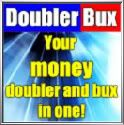






















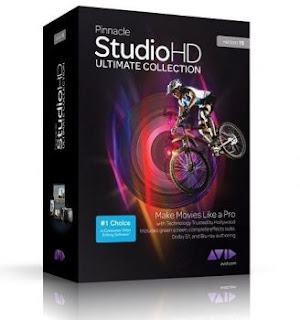






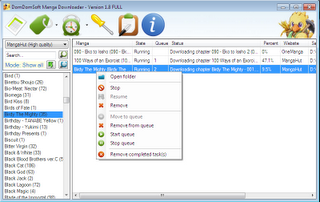
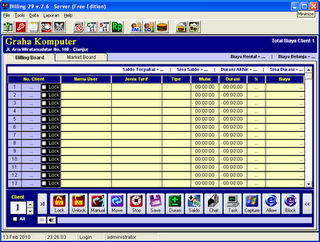

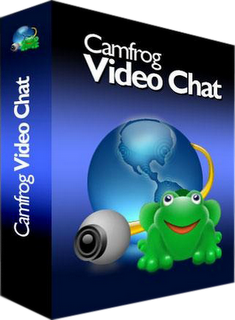
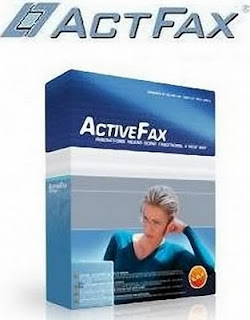













Check Page Rank
Check Page Rank of your Web site pages instantly:
This page rank checking tool is powered by Page Rank Checker service