Device Block 1.2.5
Device Block lets you block unauthorized devices and media discs from accessing your computer including USB drives, external drives, CDs, DVDs, Blu ray discs, iPhones, iPods and more. You can also block unauthorized access to your network mapped drives and even non-system partitions. Use Device Block and never worry about data leakage.
Complete Security :
# From unauthorized devices
# From unauthorized usage
# From viruses & malware
# From hacking attempts
Copy Protection :
# Prevent copying of data
# Full data leak prevention
# Works even in Safe Mode
# Hotkey support in Stealth Mode
Tamper Proof :
# Full data leak prevention
# Prevent copying of data
# Prevent unauthorized access
# Works on all flavors of Windows
Hack Monitoring :
# Monitor deletion attempts
# Monitor fake log in attempts
# Monitor uninstall attempts
# Create a hack attempt logs
Amazing Features :
# Block devices & media discs
# Block network mapped drives
# Block non system partitions
# Works in complete stealth
Logs & Reports :
# Log of authorize devices
# Create devices usage reports
# List of authorize devices
# Clear all reports at once
What is Device Block?
Device Block is data leak prevention software that blocks unauthorized USB drives and CDs/DVDs. It prevents duplication of your data to such drives and also prevents spread of viruses caused by the unauthorized use of such devices. The program also blocks unauthorized network computers & non-system drives.
Device Block prompts for a password every time an external device is plugged into your PC and access to such drive would only be allowed if a correct password is entered. You can also maintain a list of authorized devices so that you won’t be prompted for the password again. This way, you can allow access to your own devices while blocking all others.
External drives are the biggest security threat not only because they are a source of viruses and spyware but due to the fact that any unauthorized user can easily copy your data to their portable device. Device Block is unique not because it blocks USB drive alone, but can also block tons of other devices and drives you may have only heard before.
Device Block uses Advanced Multi-Layer & Patent Pending Technology that blocks devices even in Safe Mode, making it impossible for hackers to copy data from your computer. Furthermore, the Program Files folder of Device Block and all the files contained in it are delete proof i.e., no one can delete and uninstall the program without your permission (password). Device Block maintains logs of program deletion attempts, unauthorized uninstall attempts as well as invalid password attempts with exact date, time and username.
In addition, if you don’t want others to know that you’re using Device Block, you can run the program in complete stealth and can also activate its option of not prompting for the password when a device or drive is accessed. Device Block works perfectly on all 32-bit and 64-bit versions of Windows 7, Windows Vista, Windows 2008 Server, Windows XP, Windows 2000 and Window 2003 Server.
Device Block is data leak prevention software that blocks unauthorized USB drives and CDs/DVDs. It prevents duplication of your data to such drives and also prevents spread of viruses caused by the unauthorized use of such devices. The program also blocks unauthorized network computers & non-system drives.
Device Block prompts for a password every time an external device is plugged into your PC and access to such drive would only be allowed if a correct password is entered. You can also maintain a list of authorized devices so that you won’t be prompted for the password again. This way, you can allow access to your own devices while blocking all others.
External drives are the biggest security threat not only because they are a source of viruses and spyware but due to the fact that any unauthorized user can easily copy your data to their portable device. Device Block is unique not because it blocks USB drive alone, but can also block tons of other devices and drives you may have only heard before.
Device Block uses Advanced Multi-Layer & Patent Pending Technology that blocks devices even in Safe Mode, making it impossible for hackers to copy data from your computer. Furthermore, the Program Files folder of Device Block and all the files contained in it are delete proof i.e., no one can delete and uninstall the program without your permission (password). Device Block maintains logs of program deletion attempts, unauthorized uninstall attempts as well as invalid password attempts with exact date, time and username.
In addition, if you don’t want others to know that you’re using Device Block, you can run the program in complete stealth and can also activate its option of not prompting for the password when a device or drive is accessed. Device Block works perfectly on all 32-bit and 64-bit versions of Windows 7, Windows Vista, Windows 2008 Server, Windows XP, Windows 2000 and Window 2003 Server.
Category: System Utilities

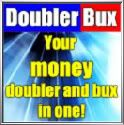
















0 comments