USB Safely Remove 4.4.2.1087
USB Safely Remove is a utility for effortless and speedy disconnection of any removable devices. Not only does it save time, but it ensures that all data remains on a device when it is unplugged. Safely Remove is a system utility designed for quick and safely stopping USB Flash Drives connected to your computer. With this utility you can safely stop and remove USB Flash Drives much faster then using "Safely remove hardware"" icon in the system tray.
FEATURES:
- Unlimited number of processes to launch. You may specify to launch any number of processes for specified event. For example you may setup launching a backup of the drive before stopping and following disomounting of a TrueCrypt volume
- Optional command line parameters. You may pass such device parameters as drive letter, drive label, device PNP name into the process command line via parameter templates (e.g. this command line will browse a drive in Explorer on device connection: explorer.exe %DriveLetter%)
- New events to launch programs. Now programs can be launched after device plugging, before device stopping, after device stopping and after device removing
- Global autorun. You can setup a program to be launched not only for certain device, but for all hotplug devices in the system
Dislike reading boring documentation, but interested in one of the following things?
- Browsing a drive with Explorer or Total Commander on device connection
- Scanning a device for viruses on its connection
- Making automatic backup of a flash-drive folder
- Automatic mounting and dismounting a TrueCrypt volume stored on a device
What's new in USB Safely Remove v 4.4.2.1087
- The "Device power off after its stopping" feature was added.
- Sometimes Windows restarts its native safely remove service and the "Safely Remove Hardware" icon appears in the system tray even if an option "Replace native Safely Remove Hardware Icon" is checked.
- ClearType font support was added.
- The old USB Safely Remove Icon has been improved.
- We added an option "Don't show this message again" to the "Stop all visible devices" dialog box.
- If the taskbar was placed on the left-hand side of display, the card-reader menu appeared outside of display. Fixed.
- Sometimes before the USB device stopping didn't show the message, which has to report about devices connected to the same USB-hub as the stopped device.
- Incorrect behavior of some main program options, such as "Stop Immediately" "Drive letter manager" window etc., was fixed.
- The program didn't work on Windows 2000. Fixed.
- Bosnian translation was added.
- We also made some user interface improvements.
Category: System Utilities

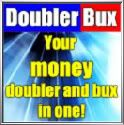
















0 comments